Panasonic CFU1AQCXZ2M Reference Manual - Page 105
Keyboard, Network, Use the Tablet PC Input Panel. Refer to the Windows Help.
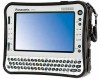 |
UPC - 092281896410
View all Panasonic CFU1AQCXZ2M manuals
Add to My Manuals
Save this manual to your list of manuals |
Page 105 highlights
Troubleshooting (Advanced) 105 „ Sound Distorted sound. Cannot change the volume by pressing Fn + A ( ) or Fn + S ( ) .*2 z Performing Fn key combinations sometimes causes sound distortion. Stop and restart playback. z Activate the Windows sound function. When it is not active, the volume does not change even if is displayed. *2 For Numeric keyboard model : Fn + ( ) or Fn + 7 ( ) When logging on (e.g., resuming the computer), audio is distorted. „ Keyboard z Perform the following steps to change the audio settings to prevent audio output. A Right-click the desktop and click [Personalize] - [Sounds]. B Remove the check mark from [Play Windows Startup sound]. Cannot enter special characters etc.) and symbols. Cannot use the keyboard in the Tablet mode. z Use the character map. Click (Start) - [All Programs] - [Accessories] [System Tools] - [Character Map]. z Use the Tablet PC Input Panel. (Refer to the Windows Help.) „ Network Cannot connect to network. Cannot check the computer's MAC address. z Set LAN. (Î page 78). z Follow the steps below. A Click (Start) - [All Programs] - [Accessories] - [Command Prompt]. B Input [getmac/fo list /v], and press (Enter). z Insert a space between "fo" and "list", and between "list" and "/v". C Wireless LAN's MAC address: Make a note of the 12-digit string of alphanumeric displayed on "Physical Address" line of "Intel(R) Wireless WiFi Link 5100 AGN". LAN's MAC address: Make a note of the 12-digit string of alphanumeric displayed on "Physical Address" line of "Ethernet Controller". D Input [exit], and press (Enter).















