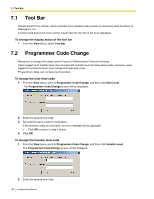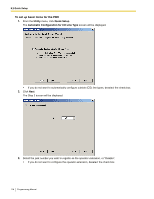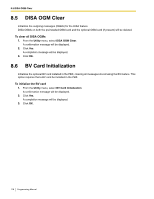Panasonic KX-TA82483 Programming Guide - Page 113
Quick Setup
 |
UPC - 037988851393
View all Panasonic KX-TA82483 manuals
Add to My Manuals
Save this manual to your list of manuals |
Page 113 highlights
8.2 Quick Setup • While downloading system data from the PBX The Firmware Upgrade screen will be displayed automatically. Reselect the system software file and perform the upgrade again. • While writing the new software to the PBX The PBX will be unable to start properly. The Firmware Upgrade screen will be displayed automatically. Reselect the system software file and perform the upgrade again. • While restoring system data to the PBX The Firmware Upgrade process will be automatically restarted from this step, and system data will be restored to the PBX. 8.2 Quick Setup Allows basic settings of the PBX to be modified easily. This option can be accessed in either of 2 ways: • Automatically when connecting to the PBX for the first time or after the PBX data has been cleared. • Manually, by selecting Quick Setup from the Utility menu. This option only runs automatically when the following conditions are met: • The user is logged on to Maintenance Console using the Installer level programmer code. • The date and time of the PBX have not yet been set. • The model code of Maintenance Console and PBX match. • The user has selected to connect Maintenance Console to the PBX in Interactive mode. It can be run manually when the following condition is met: • Maintenance Console is connected to the PBX in Interactive mode. When the Quick Setup wizard is started manually, it is possible to cancel the wizard at any point by clicking the Cancel button. No changes will be made to the PBX. However, the Cancel button is not available when Quick Setup runs automatically upon connection to the PBX. In addition, when Quick Setup runs, it shows only default data for all programmable parameters. Any existing settings are not shown, and will be overwritten, so run Quick Setup manually only when necessary. Using Quick Setup, the following basic parameters can be programmed as desired: • The date and time. The PBX uses the date and time set to the PC. (→9.1.1 Date & Time [1-1]) • The system password. (→9.1.2 Main [1-2]) • The operator extension number. (→1.1.87 Operator/Manager Features in the Feature Manual) • Automatic Configuration for CO Line Type (DTMF/Pulse). (→1.1.5 Automatic Configuration for Outside (CO) Line Type in the Feature Manual) • Extension numbers and names. (→1.1.69 Intercom Call in the Feature Manual) • Ringing assignment for each outside line (either all extensions, or a specific extension). (→1.1.90 Outside (CO) Line Ringing Selection in the Feature Manual) Programming Manual 113