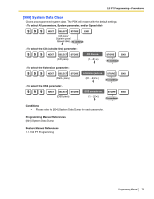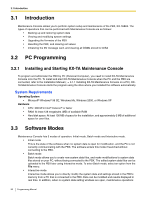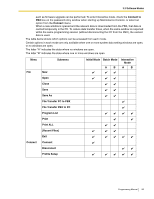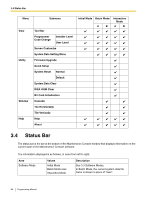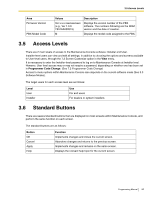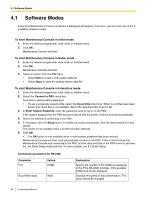Panasonic KX-TA82483 Programming Guide - Page 83
Software Modes, The table below shows which options can be accessed from each mode.
 |
UPC - 037988851393
View all Panasonic KX-TA82483 manuals
Add to My Manuals
Save this manual to your list of manuals |
Page 83 highlights
3.3 Software Modes such as firmware upgrade can be performed. To enter Interactive mode, check the Connect to PBX box on the password entry window when starting up Maintenance Console, or select an option from the Connect menu. When a new window is opened and the relevant data is downloaded from the PBX, that data is cached temporarily in the PC. To reduce data transfer times, when the same window is reopened within the same programming session (without disconnecting the PC from the PBX), the cached data is used. The table below shows which options can be accessed from each mode. Certain options in each mode are only available when one or more system data setting windows are open, or no windows are open. The letter "A" indicates the state where no windows are open. The letter "B" indicates the state where one or more windows are open. Menu Submenu File Connect New Open Close Save Save As File Transfer PC to PBX File Transfer PBX to PC Program List Print Print ALL [Recent Files] Exit Connect Disconnect Profile Setup Initial Mode Batch Mode A B Interactive Mode A B Programming Manual 83