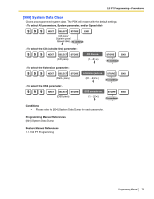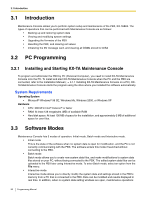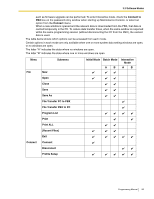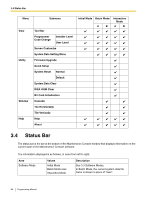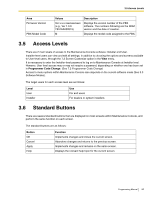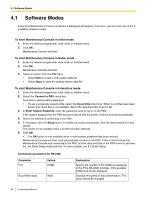Panasonic KX-TA82483 Programming Guide - Page 84
Status Bar
 |
UPC - 037988851393
View all Panasonic KX-TA82483 manuals
Add to My Manuals
Save this manual to your list of manuals |
Page 84 highlights
3.4 Status Bar Menu View Utility Window Help Submenu Tool Bar Programmer Code Change Installer Level User Level Screen Customize System Data Setting Menu Firmware Upgrade Quick Setup System Reset Normal Default System Data Clear DISA OGM Clear BV Card Initialization Cascade Tile Horizontally Tile Vertically Help About Initial Mode Batch Mode A B Interactive Mode A B 3.4 Status Bar The status bar is the bar at the bottom of the Maintenance Console window that displays information on the current state of the Maintenance Console software. The information displayed is as follows, in order from left to right: Area Software Mode Values Initial Mode Batch Mode xxxx Interactive Mode Description See 3.3 Software Modes. In Batch Mode, the current system data file name is shown in place of "xxxx". 84 Programming Manual