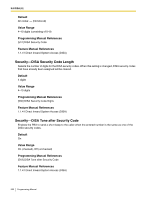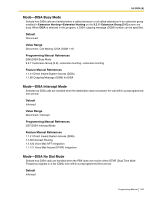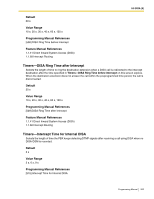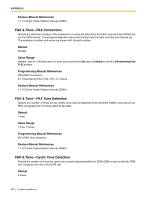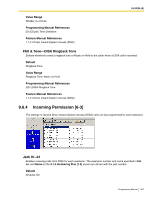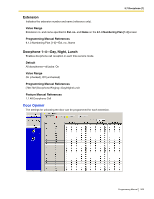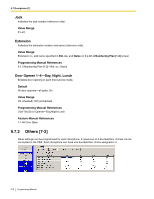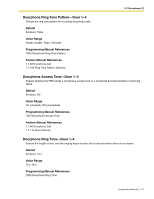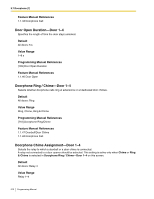Panasonic KX-TA82483 Programming Guide - Page 207
Incoming Permission [6-3], FAX & Tone-DISA Ringback Tone, Jack 01-24
 |
UPC - 037988851393
View all Panasonic KX-TA82483 manuals
Add to My Manuals
Save this manual to your list of manuals |
Page 207 highlights
9.6 DISA [6] Value Range Disable, 2-4 times Programming Manual References [513] Cyclic Tone Detection Feature Manual References 1.1.41 Direct Inward System Access (DISA) FAX & Tone-DISA Ringback Tone Selects whether to send a ringback tone or Music on Hold to the caller when a DISA call is received. Default Ringback Tone Value Range Ringback Tone, Music on Hold Programming Manual References [531] DISA Ringback Tone Feature Manual References 1.1.41 Direct Inward System Access (DISA) 9.6.4 Incoming Permission [6-3] The settings to receive Direct Inward System Access (DISA) calls can be programmed for each extension. Jack 01-24 Enables receiving calls from DISA for each extension. The extension number and name specified in Ext. no. and Name on the 9.1.3 Numbering Plan [1-3] screen are shown with the jack number. Default All jacks: On Programming Manual 207