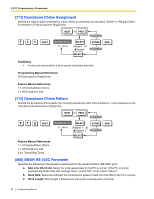Panasonic KX-TA82483 Programming Guide - Page 64
] SLT Ring Wait Time for New Call, 628] SLT Caller ID, 629] SLT Fixed Bell Pattern
 |
UPC - 037988851393
View all Panasonic KX-TA82483 manuals
Add to My Manuals
Save this manual to your list of manuals |
Page 64 highlights
2.2 PT Programming-Procedures [627] SLT Ring Wait Time for New Call Selects the length of time the ringing for a call is delayed when the call follows immediately after the previous unanswered call. When receiving 2 calls in quick succession, for example, when a call waiting in a queue is directed to an extension immediately after the previous call stops ringing, some SLTs require a pause, after the first call stops ringing, to receive the second call's Caller ID information. 627 NEXT NEXT or PREV extension jack no. nSaEmLeE*CT (01...24/ ) (0...15 s) 0 s SELECT To continue STORE END To continue Feature Manual References 1.1.30 Caller ID [628] SLT Caller ID Enables the PBX to send Caller ID information to an SLT. NEXT or PREV 628 NEXT extension jack no. nSaEmLeE*CT (01...24/ ) (Enable/ Disable) SELECT Feature Manual References 1.1.30 Caller ID To continue STORE END To continue [629] SLT Fixed Bell Pattern Selects the fixed ring tone pattern of an SLT for incoming calls (intercom calls and outside (CO) line calls). The same pattern as used by your telephone company may be selected. NEXT or PREV To continue 629 NEXT extension jack no. nSaEmLeE*CT STORE (01...24/ ) ( Disable/ Single/Double) To continue END SELECT Feature Manual References 1.1.30 Caller ID 1.1.108 Ring Tone Pattern Selection 64 Programming Manual