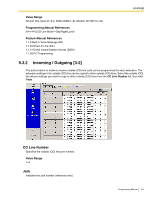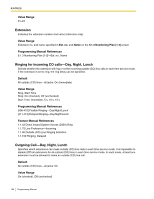Panasonic KX-TA82483 Programming Guide - Page 179
Extension, Group No., Extension Hunting-Group No., Extension Hunting-Extension Hunting
 |
UPC - 037988851393
View all Panasonic KX-TA82483 manuals
Add to My Manuals
Save this manual to your list of manuals |
Page 179 highlights
9.2 Extension [2] Jack Indicates the jack number (reference only). Value Range 01-24 Extension Indicates the extension number and name (reference only). Value Range Extension no. and name specified in Ext. no. and Name on the 9.1.3 Numbering Plan [1-3] screen Programming Manual References 9.1.3 Numbering Plan [1-3]-Ext. no., Name Group No. Selects the extension group to which the extension belongs. Default All jacks: Group No. 1 Value Range 1-8 Programming Manual References [600] Extension Group Feature Manual References 1.1.21 Call Pickup, Group 1.1.42 Direct Inward System Access (DISA) Ring 1.1.53 Extension Group 1.1.67 Idle Extension Hunting 1.1.96 Paging-Group Extension Hunting-Group No. Indicates the extension group number (reference only). Value Range 1-8 Extension Hunting-Extension Hunting Enables the redirection of calls to an idle member of the same extension group when the called extension is busy. If enabled, the hunting type for the group can be selected. Programming Manual 179