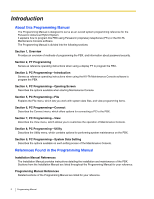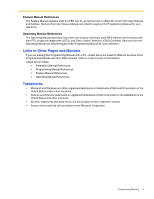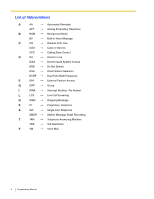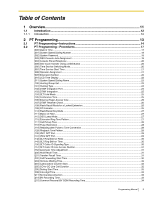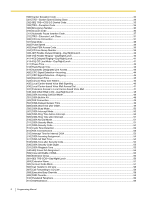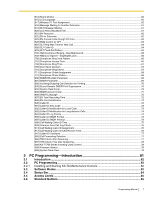Panasonic KX-TA82483 Programming Guide - Page 2
Introduction, About this Programming Manual, References Found in the Programming Manual - installation
 |
UPC - 037988851393
View all Panasonic KX-TA82483 manuals
Add to My Manuals
Save this manual to your list of manuals |
Page 2 highlights
Introduction About this Programming Manual The Programming Manual is designed to serve as an overall system programming reference for the Panasonic Advanced Hybrid System. It explains how to program this PBX using Panasonic proprietary telephones (PTs) or the KX-TA Maintenance Console software. The Programming Manual is divided into the following sections: Section 1, Overview Provides an overview of methods of programming the PBX, and information about password security. Section 2, PT Programming Serves as reference operating instructions when using a display PT to program the PBX. Section 3, PC Programming-Introduction Serves as reference operating instructions when using the KX-TA Maintenance Console software to program the PBX. Section 4, PC Programming-Opening Screen Describes the options available when starting Maintenance Console. Section 5, PC Programming-File Explains the File menu, which lets you work with system data files, and view programming items. Section 6, PC Programming-Connect Describes the Connect menu, which offers options for connecting a PC to the PBX. Section 7, PC Programming-View Describes the View menu, which allows you to customize the operation of Maintenance Console. Section 8, PC Programming-Utility Describes the Utility menu, which contains options for performing system maintenance on the PBX. Section 9, PC Programming-System Data Setting Describes the options available on each setting screen of the Maintenance Console. References Found in the Programming Manual Installation Manual References The Installation Manual provides instructions detailing the installation and maintenance of the PBX. Sections from the Installation Manual are listed throughout the Programming Manual for your reference. Programming Manual References Related sections of the Programming Manual are listed for your reference. 2 Programming Manual