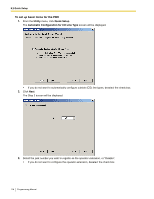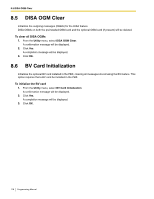Panasonic KX-TA82483 Programming Guide - Page 116
System Reset, 8.3.1 Normal, Normal
 |
UPC - 037988851393
View all Panasonic KX-TA82483 manuals
Add to My Manuals
Save this manual to your list of manuals |
Page 116 highlights
8.3 System Reset 8. Click Next. The Step 5 screen will be displayed. 9. Enter the date and time. • By default, the date and time of the PC are shown in these boxes. 10. Enter the desired system password, to be used to log on to the PBX. • The password must be from 4 to 7 digits long. • You must enter the same password 2 times, for confirmation. • Be sure to make a note of the password entered here, as it will be required to log on to the PBX. 11. Click Finish. • The data items set in steps 1 to 5 will be transmitted to the PBX. A completion message will be displayed. 12. Click OK. 8.3 System Reset Resets the PBX. There are 2 levels of reset: • Normal: The PBX will be reset. • Default: The PBX will be reset, and programming settings returned to their default values. 8.3.1 Normal Resets the PBX. To reset the PBX 1. From the Utility menu, point to System Reset, and then select Normal. A confirmation message will be displayed. 116 Programming Manual