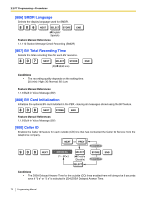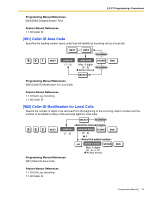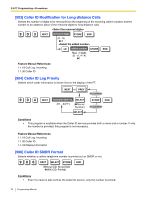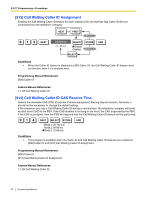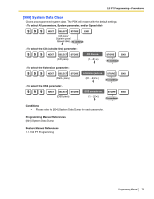Panasonic KX-TA82483 Programming Guide - Page 74
] Caller ID Modification for Long-distance Calls, 904] Caller ID Log Priority
 |
UPC - 037988851393
View all Panasonic KX-TA82483 manuals
Add to My Manuals
Save this manual to your list of manuals |
Page 74 highlights
2.2 PT Programming-Procedures [903] Caller ID Modification for Long-distance Calls Selects the number of digits to be removed from the beginning of the incoming caller's number and the number to be added in place of the removed digits for long-distance calls. 903 NEXT removed digits STORE END (0...9) 0 ➞ added number STORE END Max. 4 digits (0...9, , #) 1 Feature Manual References 1.1.18 Call Log, Incoming 1.1.30 Caller ID [904] Caller ID Log Priority Selects which caller information is shown first on the display of the PT. 904 NEXT NEXT or PREV extension jack no. SELECT (01...24/ ) ( Name/ Number) SELECT To continue STORE END To continue Conditions • This program is available when the Caller ID service provides both a name and a number. If only the number is provided, this program is not necessary. Feature Manual References 1.1.18 Call Log, Incoming 1.1.30 Caller ID 1.1.43 Display Information [906] Caller ID SMDR Format Selects whether a caller's telephone number is printed out on SMDR or not. 9 0 6 NEXT SELECT STORE END (Without CID: Not printed/ With CID: Printed) Conditions • Even if a name is also sent by the Caller ID service, only the number is printed. 74 Programming Manual