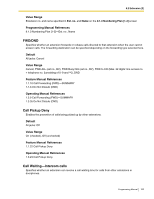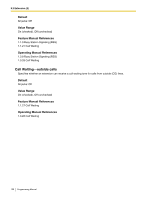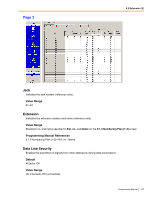Panasonic KX-TA82483 Programming Guide - Page 160
Monitored PT set, LCS Password, Default, Value Range, Programming Manual References
 |
UPC - 037988851393
View all Panasonic KX-TA82483 manuals
Add to My Manuals
Save this manual to your list of manuals |
Page 160 highlights
9.2 Extension [2] Monitored PT set This program is available only for the extensions enabled in Room Monitor on the 9.2.1 Main [2-1] screen. To set the Room Monitor feature at the monitored extension, select the check box for the extension in this program, and then press the AUTO ANS button of the extension to be monitored. Default All jacks: Off Value Range On (checked), Off (unchecked) Programming Manual References 9.2.1 Main [2-1]-Room Monitor Feature Manual References 1.1.110 Room Monitor Operating Manual References 1.3.80 Room Monitor LCS Password Specifies the Live Call Screening (LCS) password to prevent the unauthorized screening of calls. Default All jacks: - (Not stored) Value Range 3 digits (consisting of 0-9) Feature Manual References 1.1.77 Live Call Screening (LCS) (Voice Mail APT Integration only) Operating Manual References 1.3.56 Live Call Screening (LCS) (Voice Mail APT Integration only) 160 Programming Manual