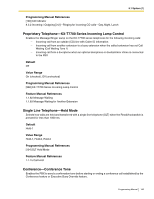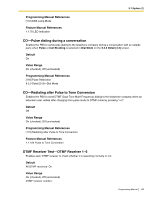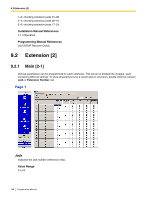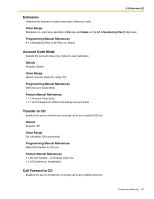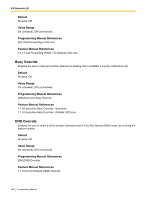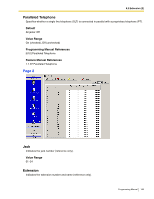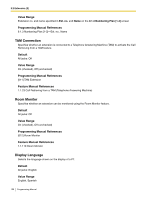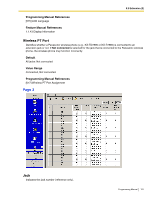Panasonic KX-TA82483 Programming Guide - Page 147
Extension, Account Code Mode, Transfer to CO, Call Forward to CO, Value Range
 |
UPC - 037988851393
View all Panasonic KX-TA82483 manuals
Add to My Manuals
Save this manual to your list of manuals |
Page 147 highlights
9.2 Extension [2] Extension Indicates the extension number and name (reference only). Value Range Extension no. and name specified in Ext. no. and Name on the 9.1.3 Numbering Plan [1-3] screen Programming Manual References 9.1.3 Numbering Plan [1-3]-Ext. no., Name Account Code Mode Selects the account code entry mode for each extension. Default All jacks: Option Value Range Option, Forced, Verify-All, Verify-Toll Programming Manual References [605] Account Code Mode Feature Manual References 1.1.2 Account Code Entry 1.1.118 Toll Restriction (TRS) Override by Account Code Transfer to CO Enables the user to transfer an incoming call to any outside (CO) line. Default All jacks: Off Value Range On (checked), Off (unchecked) Programming Manual References [606] Call Transfer to CO Line Feature Manual References 1.1.26 Call Transfer-To Outside (CO) Line 1.1.34 Conference, Unattended Call Forward to CO Enables the user to forward an incoming call to any outside (CO) line. Programming Manual 147