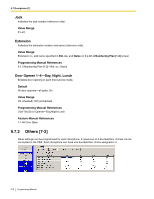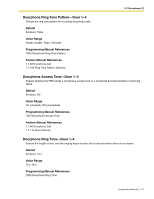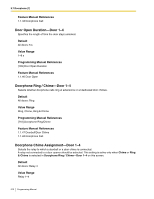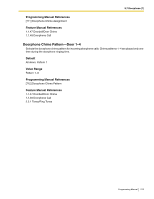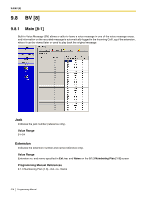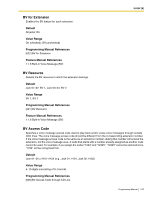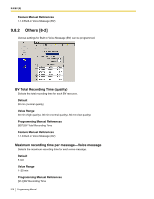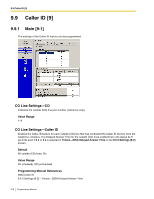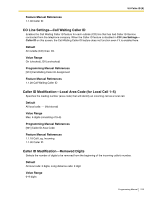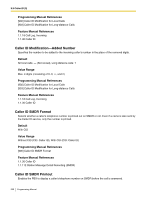Panasonic KX-TA82483 Programming Guide - Page 215
BV for Extension, BV Resource, BV Access Code
 |
UPC - 037988851393
View all Panasonic KX-TA82483 manuals
Add to My Manuals
Save this manual to your list of manuals |
Page 215 highlights
9.8 BV [8] BV for Extension Enables the BV feature for each extension. Default All jacks: On Value Range On (checked), Off (unchecked) Programming Manual References [622] BV for Extension Feature Manual References 1.1.8 Built-in Voice Message (BV) BV Resource Selects the BV resource to which the extension belongs. Default Jack 01-02: BV 1, Jack 03-24: BV 2 Value Range BV 1, BV 2 Programming Manual References [621] BV Resource Feature Manual References 1.1.8 Built-in Voice Message (BV) BV Access Code Specifies a voice message access code used to play back and/or erase voice messages through outside (CO) lines. The voice message access code should be different from the corresponding extension number. If the voice message access code is the same as an extension number, dialing that number will access the extension, not the voice message area. A code that starts with a number already assigned as another code cannot be used. For example, if you assign the codes "1234" and "12345", "12345" cannot be selected since "1234" will be recognized first. Default Jack 01-24 = #101-#124 (e.g., Jack 01: #101, Jack 02: #102) Value Range 4-10 digits (consisting of 0-9 and #) Programming Manual References [625] BV Access Code through CO Line Programming Manual 215