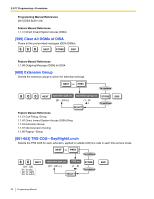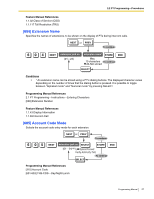Panasonic KX-TA82483 Programming Guide - Page 61
] Message Waiting for Another Extension, 619] SLT Message Waiting, 620] LCS Recording Mode Set
 |
UPC - 037988851393
View all Panasonic KX-TA82483 manuals
Add to My Manuals
Save this manual to your list of manuals |
Page 61 highlights
2.2 PT Programming-Procedures Conditions • If "Connect" is not assigned for the jack that is connected to the Panasonic wireless phone, the wireless phone may function incorrectly. [618] Message Waiting for Another Extension Specifies whether an extension can use the Message Waiting for Another Extension feature. If this program is disabled, an extension user cannot use a button as a Message for another extension button. 618 NEXT NEXT or PREV extension jack no. nSaEmLeE*CT (01...24/ ) ( Enable/ Disable) SELECT To continue STORE END To continue Feature Manual References 1.1.83 Message Waiting for Another Extension [619] SLT Message Waiting Enables the PBX to send dial tone 3 as a message waiting notification to an SLT. 619 NEXT NEXT or PREV extension jack no. nSaEmLeE*CT (01...24/ ) (Enable/ Disable) SELECT To continue STORE END To continue Feature Manual References 1.1.82 Message Waiting [620] LCS Recording Mode Set Selects whether a message will continue being recorded in an extension's mailbox or stop being recorded, when the extension user answer the call while monitoring. 620 NEXT NEXT or PREV To continue extension jack no. nSaEmLeE*CT STORE END (01...24/ ) ( Stop recording/ Keep recording) To continue SELECT Programming Manual 61