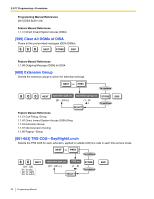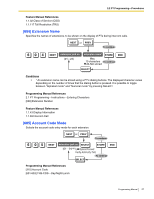Panasonic KX-TA82483 Programming Guide - Page 60
] Room Monitor, 615] LCD Language, 617] Wireless PT Port Assignment
 |
UPC - 037988851393
View all Panasonic KX-TA82483 manuals
Add to My Manuals
Save this manual to your list of manuals |
Page 60 highlights
2.2 PT Programming-Procedures [612] Room Monitor Specifies whether an extension can be monitored using the Room Monitor feature. NEXT or PREV To continue 6 1 2 NEXT extension jack no. SELECT STORE END (01...24/ ) (Enable/ Disable) To continue SELECT Conditions • Extensions that are to be monitored must have their jacks set to "Enable" in this program in advance. Feature Manual References 1.1.110 Room Monitor [615] LCD Language Selects the language shown on the display of a PT. NEXT or PREV To continue 6 1 5 NEXT extension jack no. SELECT (01...24/ ) ( English/ Spanish) SELECT STORE END To continue Feature Manual References 1.1.43 Display Information [617] Wireless PT Port Assignment Identifies whether a Panasonic wireless phone (e.g., KX-TD7895 or KX-T7885) is connected to an extension jack or not. 617 NEXT NEXT or PREV To continue extension jack no. nSaEmLeE*CT (01...24/ ) ( Not Connect/ Connect) STORE To continue END SELECT 60 Programming Manual