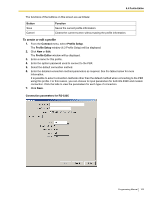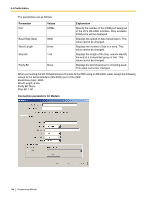Panasonic KX-TA82483 Programming Guide - Page 99
To connect to the PBX by USB, Connect, Connect to PBX, Use profile, Parameter, Values, Explanation
 |
UPC - 037988851393
View all Panasonic KX-TA82483 manuals
Add to My Manuals
Save this manual to your list of manuals |
Page 99 highlights
6.1 Connect 3. Click OK. The parameters are as follows: Parameter Port Baud Rate (bps) Word Length Stop Bit Parity Bit Values COMx 9600 8 bits 1 bit None Explanation Specify the number of the COM port assigned to the PC's RS-232C interface. Only available COM ports will be displayed. Displays the speed of data transmission. This value cannot be changed. Displays the number of bits in a word. This value cannot be changed. Displays the length of the stop, used to identify the end of a transmitted group of bits. This value cannot be changed. Displays the kind of parity error-checking used. This value cannot be changed. When connecting the KX-TA Maintenance Console to the PBX using an RS-232C cable, assign the following values to the Serial Interface (RS-232C) port of the PBX: Baud Rate (bps): 9600 Word Length: 8 bits Parity Bit: None Stop Bit: 1 bit To connect to the PBX by USB 1. From the Connect menu, select Connect. The Connect to PBX window will be displayed. 2. Select a connection option. • Select the Use profile check box if you want to use a pre-saved profile. a. Select the profile to use from the drop-down list. b. If the system password for the PBX has not been stored with the profile, enter it. If the system password has been stored with the selected profile, it does not need to be entered. • Select the USB radio button if you do not want to use a profile. • Enter the system password for the PBX. 3. Click OK. Programming Manual 99