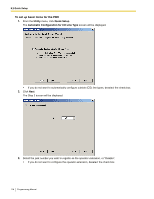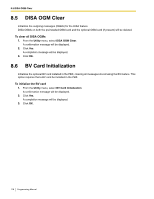Panasonic KX-TA82483 Programming Guide - Page 118
DISA OGM Clear, 8.6 BV Card Initialization
 |
UPC - 037988851393
View all Panasonic KX-TA82483 manuals
Add to My Manuals
Save this manual to your list of manuals |
Page 118 highlights
8.5 DISA OGM Clear 8.5 DISA OGM Clear Initializes the outgoing messages (OGMs) for the DISA feature. DISA OGMs on both the preinstalled OGM card and the optional OGM card (if present) will be deleted. To clear all DISA OGMs 1. From the Utility menu, select DISA OGM Clear. A confirmation message will be displayed. 2. Click Yes. A completion message will be displayed. 3. Click OK. 8.6 BV Card Initialization Initializes the optional BV card installed in the PBX, clearing all messages stored using the BV feature. This option requires that a BV card be installed in the PBX. To initialize the BV card 1. From the Utility menu, select BV Card Initialization. A confirmation message will be displayed. 2. Click Yes. A completion message will be displayed. 3. Click OK. 118 Programming Manual