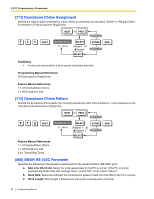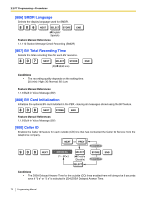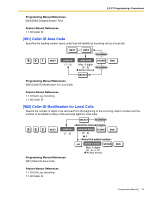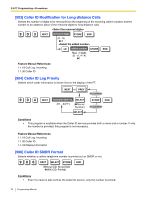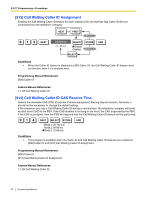Panasonic KX-TA82483 Programming Guide - Page 72
] SMDR Language, 807] BV Total Recording Time, 808] BV Card Initialization, 900] Caller ID
 |
UPC - 037988851393
View all Panasonic KX-TA82483 manuals
Add to My Manuals
Save this manual to your list of manuals |
Page 72 highlights
2.2 PT Programming-Procedures [806] SMDR Language Selects the display language used for SMDR. 8 0 6 NEXT SELECT STORE END ( English/ Spanish) Feature Manual References 1.1.112 Station Message Detail Recording (SMDR) [807] BV Total Recording Time Selects the total recording time for each BV resource. 807 NEXT SELECT STORE END (20/ 30/60 min) Conditions • The recording quality depends on the setting time. 20 (min): High; 30: Normal; 60: Low Feature Manual References 1.1.8 Built-in Voice Message (BV) [808] BV Card Initialization Initializes the optional BV card installed in the PBX, clearing all messages stored using the BV feature. 808 NEXT STORE END Feature Manual References 1.1.8 Built-in Voice Message (BV) [900] Caller ID Enables the Caller ID feature for each outside (CO) line that has contracted the Caller ID Service from the telephone company. 9 0 0 NEXT NEXT or PREV CO line no. (1...8/ ) SELECT ( Enable /Disable) SELECT To continue STORE END To continue Conditions • The DISA Delayed Answer Time for the outside (CO) lines enabled here will always be 6 seconds even if "0 s" or "3 s" is selected in [504] DISA Delayed Answer Time. 72 Programming Manual