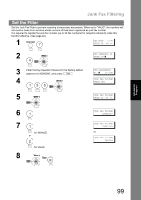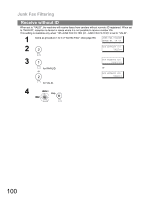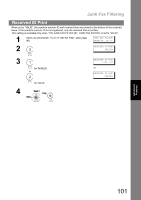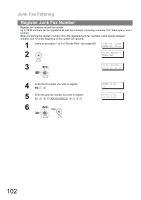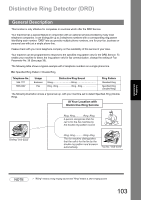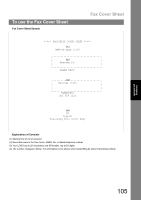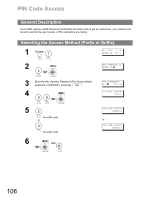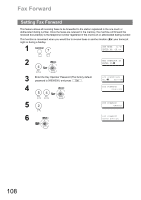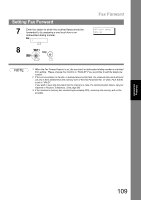Panasonic UF-4500 Operating Instructions - Page 104
Fax Cover Sheet
 |
View all Panasonic UF-4500 manuals
Add to My Manuals
Save this manual to your list of manuals |
Page 104 highlights
Fax Cover Sheet General Description A Fax Cover Sheet can be automatically attached to your transmit document(s) that shows the recipient's name, originator's name and the number of pages attached. Transmitted as: Received as: Page 1 Page 2 Fax Cover Sheet Header P.01 Header P.02 Page 1 Page 2 Total P.02 To use the Fax Cover Sheet To attach a Fax Cover Sheet to a transmission, follow the procedure below. 1 ENTER STATION(S) THEN PRESS START Set document(s) face up. 2 8 SELECT MODE(1-9) ENTER NO. OR ∨∧ 3 3 COVER SHEET? OFF 4 1 for "OFF" (Cover Sheet is not attached) or 2 for "ON" (Cover Sheet is attached) COVER SHEET? OFF or COVER SHEET? ON 5 ENTER STATION(S) THEN PRESS START 6 Dial the station(s) you wish to send the documents to. Ex: NOTE 104 1. To change the preset Fax Cover Sheet Setting, change the setting of Fax Parameter No. 56. (See page 40). 2. This function is available in memory or direct transmission modes. 3. The Fax Cover Sheet is not counted in the number of pages column of the journals.