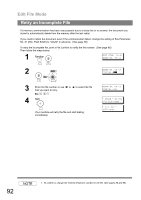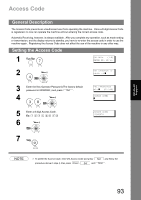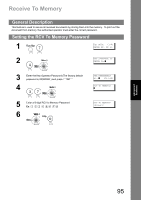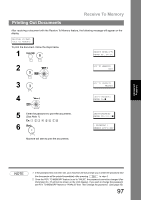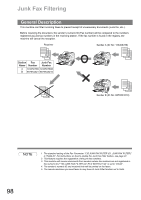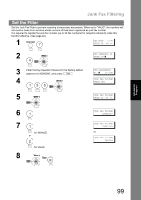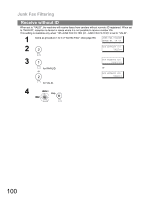Panasonic UF-4500 Operating Instructions - Page 95
Receive To Memory
 |
View all Panasonic UF-4500 manuals
Add to My Manuals
Save this manual to your list of manuals |
Page 95 highlights
Receive To Memory General Description This feature is used to secure all received documents by storing them into the memory. To print out the document from memory, the authorized operator must enter the correct password. Setting the RCV To Memory Password 1 7 SET MODE (1-8) ENTER NO. OR ∨∧ 2 4 KEY OPERATOR ID ENTER ID= 3 Enter the Key Operator Password (The factory default password is 00000000.) and press Set . 4 37 FAX PARAMETERS NO.= (01-169) RCV TO MEMORY? 5 Enter a 8-digit RCV to Memory Password. Ex: 1 2 3 4 5 6 7 8 6 RCV TO MEMORY? 12345678 Advanced Features 95

95
Advanced
Features
Receive To Memory
This feature is used to secure all received documents by storing them into the memory.
To print out the
document from memory, the authorized operator must enter the correct password.
General Description
Setting the RCV To Memory Password
1
SET MODE
(1-8)
ENTER NO. OR
∨∧
2
KEY OPERATOR ID
ENTER ID=
]
3
Enter the Key Operator Password (The factory default
password is 00000000.) and press
.
FAX PARAMETERS
NO.=
]
(01-169)
4
RCV TO MEMORY?
]
5
Enter a 8-digit RCV to Memory Password.
Ex:
RCV TO MEMORY?
12345678
6
7
4
Set
3
7
1
2
3
4
5
6
7
8