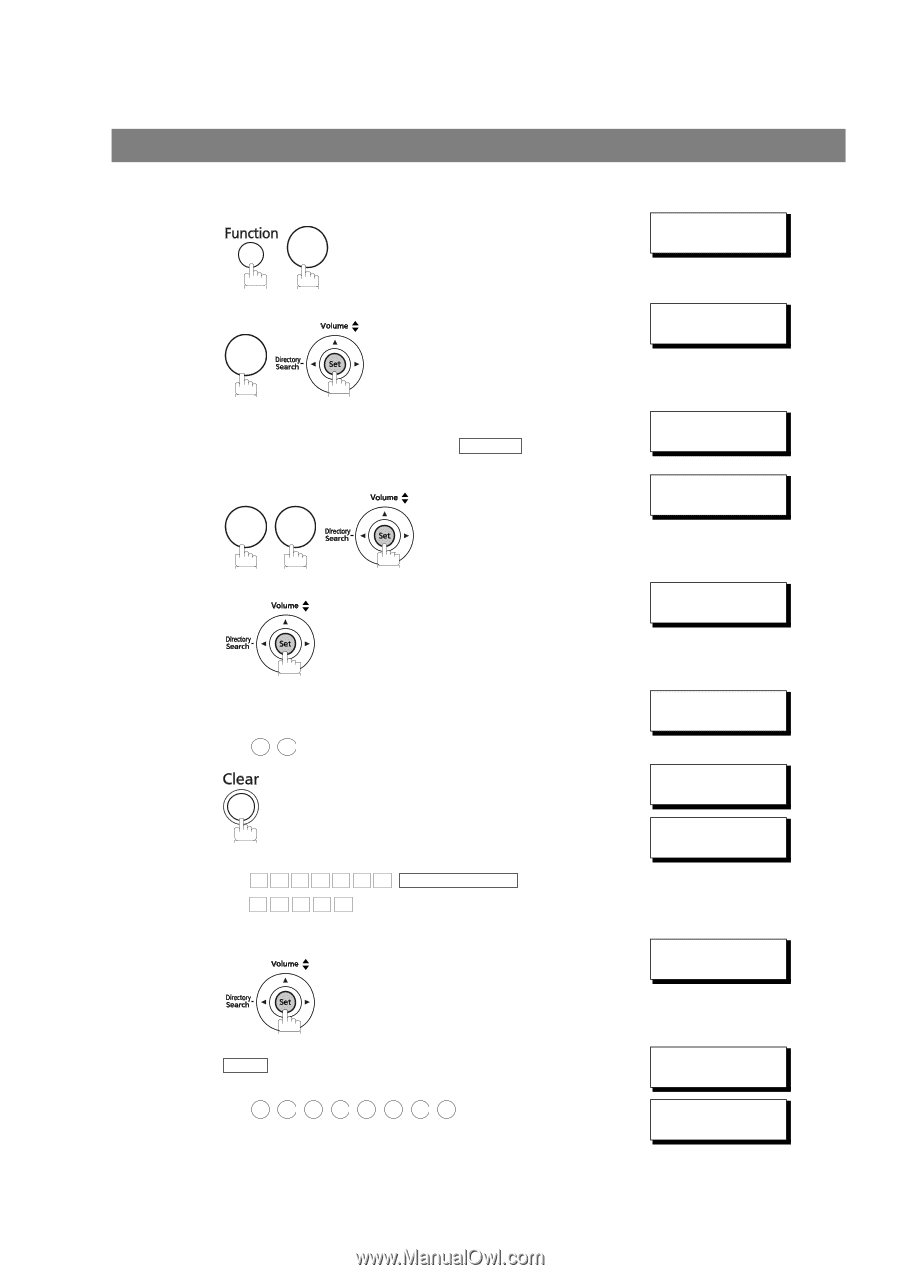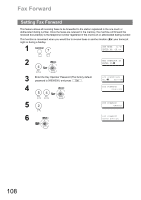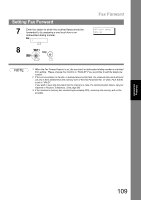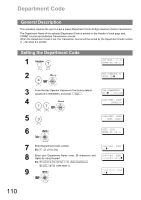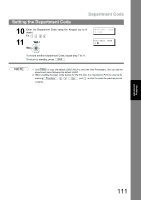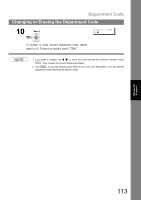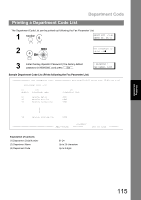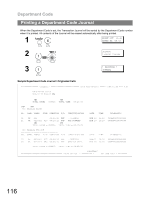Panasonic UF-4500 Operating Instructions - Page 112
Changing or Erasing the Department Code
 |
View all Panasonic UF-4500 manuals
Add to My Manuals
Save this manual to your list of manuals |
Page 112 highlights
Department Code Changing or Erasing the Department Code If you have to change or erase any of the Department Codes, follow the steps below. 1 7 SET MODE (1-8) ENTER NO. OR ∨∧ 2 4 KEY OPERATOR ID ENTER ID= 3 Enter the Key Operator Password (The factory default password is 00000000.) and press Set . 4 77 FAX PARAMETERS NO.= (01-169) LOGO/DEPT. CODE? DEPT. CODE 5 DEPT. CODE ENTER NO. OR ∨∧ 6 Enter the Department Code number you wish to change or erase. Ex: 1 2 (01 to 24) 7 then enter a new LOGO. (See Note 1 and 2) Ex: P A N A F A X Abbr Dial/Space S A L E S or just go to step 10 to erase the Department Code. 8 LOGO/DEPT. NAME 12 PANASONIC SAL LOGO/DEPT. NAME 12 LOGO/DEPT. NAME 12 ANAFAX SALES INPUT DEPT. CODE 12 1234 9 Clear Then enter a new Department Code. Ex: 1 2 3 4 5 6 7 8 112 INPUT DEPT. CODE 12 INPUT DEPT. CODE 12 12345678