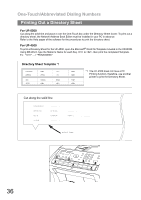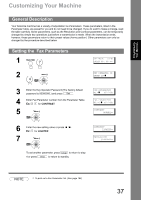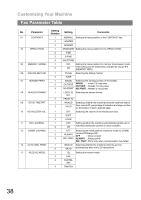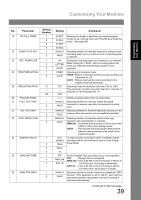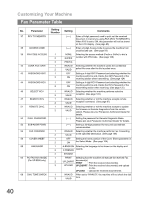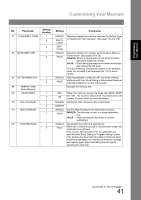Panasonic UF-4500 Operating Instructions - Page 36
Printing Out a Directory Sheet
 |
View all Panasonic UF-4500 manuals
Add to My Manuals
Save this manual to your list of manuals |
Page 36 highlights
One-Touch/Abbreviated Dialing Numbers Printing Out a Directory Sheet For UF-5500 Cut along the solid line and place it over the One-Touch key under the Directory Sheet Cover. To print out a directory sheet, the Network Address Book Editor must be installed in your PC in advance. Refer to the Help pages of the software for the procedures to print the directory sheet. For UF-4500 To print a Directory Sheet for the UF-4500, open the Microsoft® Word file Template included in the CD-ROM. Using MS Word, type the Station's Name for each Key to , then print the completed Template. Ex.: "" ---> "PANASONIC" Directory Sheet Template *1 PANASONIC AMERICA < 02 > AFRICA < 03 > < 19 > < 04 > *1 The UF-4500 does not have a PC < 20 > Printing function, therefore, use another printer to print the Directory Sheet. CANADA BRAZIL < 12 > JAPAN < 26 > < 27 > < 28 > Cut along the solid line PANASONIC AMERICA ASIA JAPAN ........ AFRICA CANADA ........ ........ BRAZIL ........ solid line 36