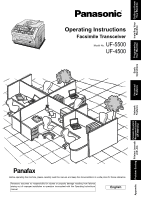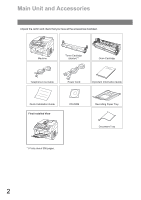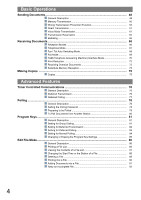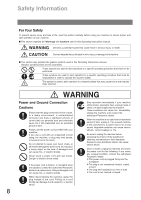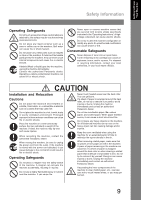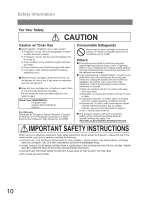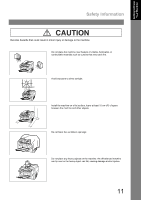6
Selective Reception
.......................................................................................................
122
Q
General Description
.......................................................................................
122
Q
Setting the Selective Reception
.....................................................................
122
Password Communications
..........................................................................................
123
Q
General Description
.......................................................................................
123
Q
Compatibility with Other Machines
.................................................................
123
Q
Setting Password Transmission
.....................................................................
124
Q
Setting Password Reception
..........................................................................
125
Q
Using Password Transmission
.......................................................................
126
Q
Using Password Reception
............................................................................
127
Confidential Mailbox
......................................................................................................
128
Q
General Description
.......................................................................................
128
Q
Confidential Mailbox
.......................................................................................
128
Q
Sending a Confidential Document to a Remote Station's Mailbox
.................
129
Q
Polling a Confidential Document from a Remote Station's Mailbox
...............
130
Q
Receiving a Confidential Document to Your Machine's Mailbox
....................
131
Q
Storing a Confidential Document in Your Machine's Mailbox
........................
132
Q
Printing Out a Confidential Document from Your Machine's Mailbox
............
133
Q
Deleting a Confidential Document Stored in Your Machine's Mailbox
...........
134
Sub-addressing
..............................................................................................................
135
Q
What is Sub-Addressing?
..............................................................................
135
Q
To set the Sub-address into a One-Touch/ABBR. Dialing Numbers
..............
136
Q
To send a Document with Sub-address
.........................................................
137
Setting the Network Parameters
...................................................................................
138
Q
Setting the User (Network) Parameters
.........................................................
138
Q
Setting the User Parameters for the LAN Interface
.......................................
139
Installing the Printer Driver and Application Software
...............................................
140
Q
General Description
.......................................................................................
140
Q
When Connecting using a USB Port
..............................................................
142
Q
When Connecting using a Network Port
........................................................
144
Using the machine as a Printer
.....................................................................................
146
Q
Printing from Windows Applications
...............................................................
146
Using the machine as a Scanner
..................................................................................
147
Q
Scanning from Your Computer (USB Connection)
........................................
147
Q
Setting the Scanner Parameters
....................................................................
148
Q
Scanner Parameter Table
..............................................................................
149
Q
Scanning from Your Machine (Network Connection)
.....................................
150
Using the machine as a PC Fax
....................................................................................
152
Q
Sending Documents from Your PC (USB Connection)
..................................
152
Q
Sending Documents from Your PC (Network Connection)
............................
153
Network Features
Panasonic Document Management System (UF-5500
Only)