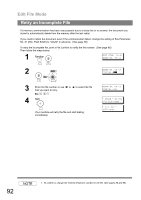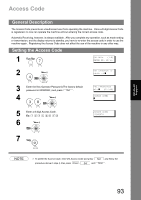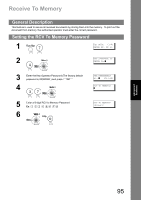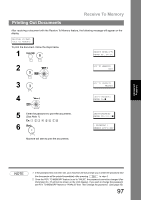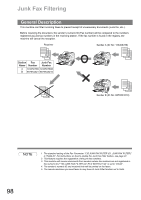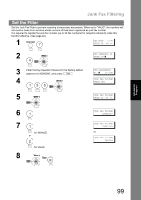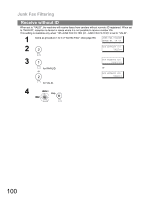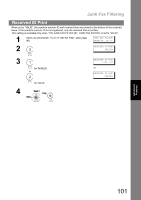Panasonic UF-4500 Operating Instructions - Page 96
Setting RCV To Memory
 |
View all Panasonic UF-4500 manuals
Add to My Manuals
Save this manual to your list of manuals |
Page 96 highlights
Receive To Memory Setting RCV To Memory 1 8 2 5 32 4 SELECT MODE(1-9) ENTER NO. OR ∨∧ RCV TO MEMORY? OFF RCV TO MEMORY? ON MMM-dd 15:00 NOTE 1. When the memory overflows, the machine will stop receiving and release the line. The machine will not answer the next incoming call until there is space available in the memory. 96

Receive To Memory
96
NOTE
1.
When the memory overflows, the machine will stop receiving and release the line.
The
machine will not answer the next incoming call until there is space available in the memory.
Setting RCV To Memory
1
SELECT MODE(1-9)
ENTER NO. OR
∨∧
2
RCV TO MEMORY?
OFF<>
3
RCV TO MEMORY?
ON<>
4
MMM-dd 15:00
<RCV TO MEMORY>
8
5
2