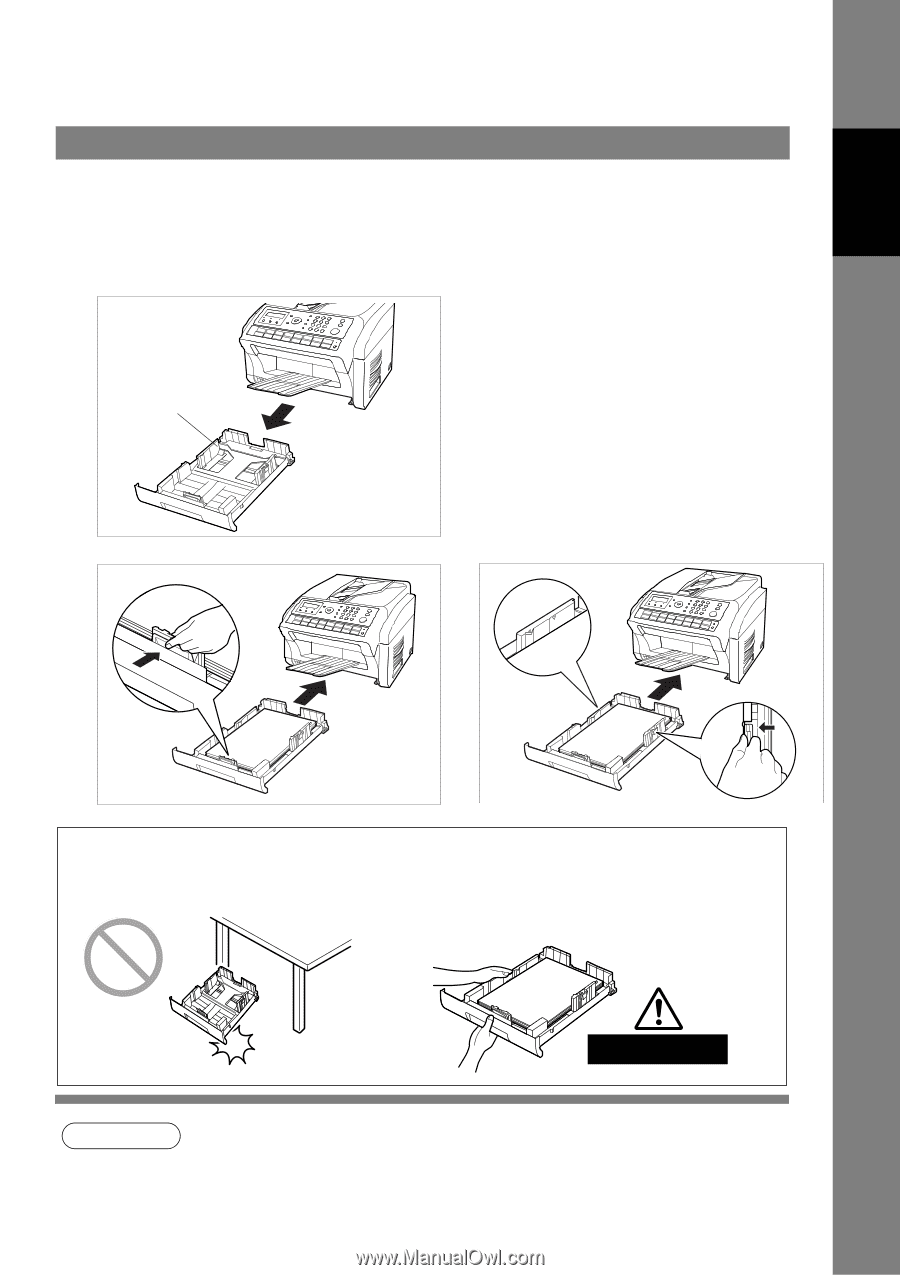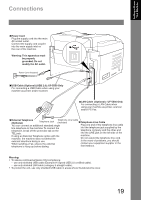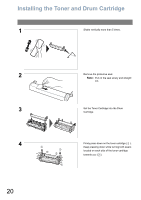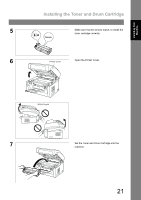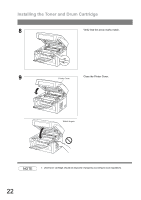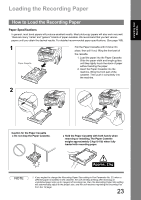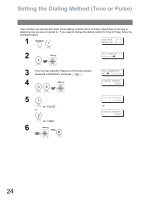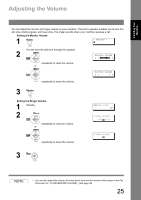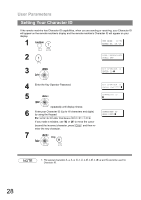Panasonic UF-4500 Operating Instructions - Page 23
Loading the Recording Paper
 |
View all Panasonic UF-4500 manuals
Add to My Manuals
Save this manual to your list of manuals |
Page 23 highlights
Installing Your Machine Loading the Recording Paper How to Load the Recording Paper Paper Specifications In general, most bond papers will produce excellent results. Most photocopy papers will also work very well. There are many "name" and "generic" brands of paper available. We recommend that you test various papers until you obtain the desired results. For detailed recommended paper specifications, (See page 180). 1 Paper Cassette Pull the Paper Cassette until it clicks into place, then pull it out, lifting the front part of the cassette. 1. Load the paper into the Paper Cassette. Slide the paper width and length guides until they lightly touch the stack of paper without bending the paper. 2. Insert the Paper Cassette into the machine, lifting the front part of the cassette. Then push it completely into the machine. 2 Caution for the Paper Cassette • Do not drop the Paper Cassette. • Hold the Paper Cassette with both hands when removing or installing. The Paper Cassette weighs approximately 2 kg (4.4 lb) when fully loaded with recording paper. Approx. 2 kg NOTE 1. If you neglect to change the Recording Paper Size setting in Fax Parameter No. 23, when a different paper is installed in the cassette, the unit will Stop printing after receiving an unmatched paper size (up to 3 pages) of Incoming Fax, then, the Recording Paper Size setting will automatically adjust to the proper size, and the unit resumes reprinting the Incoming Fax from the 1st page. 23