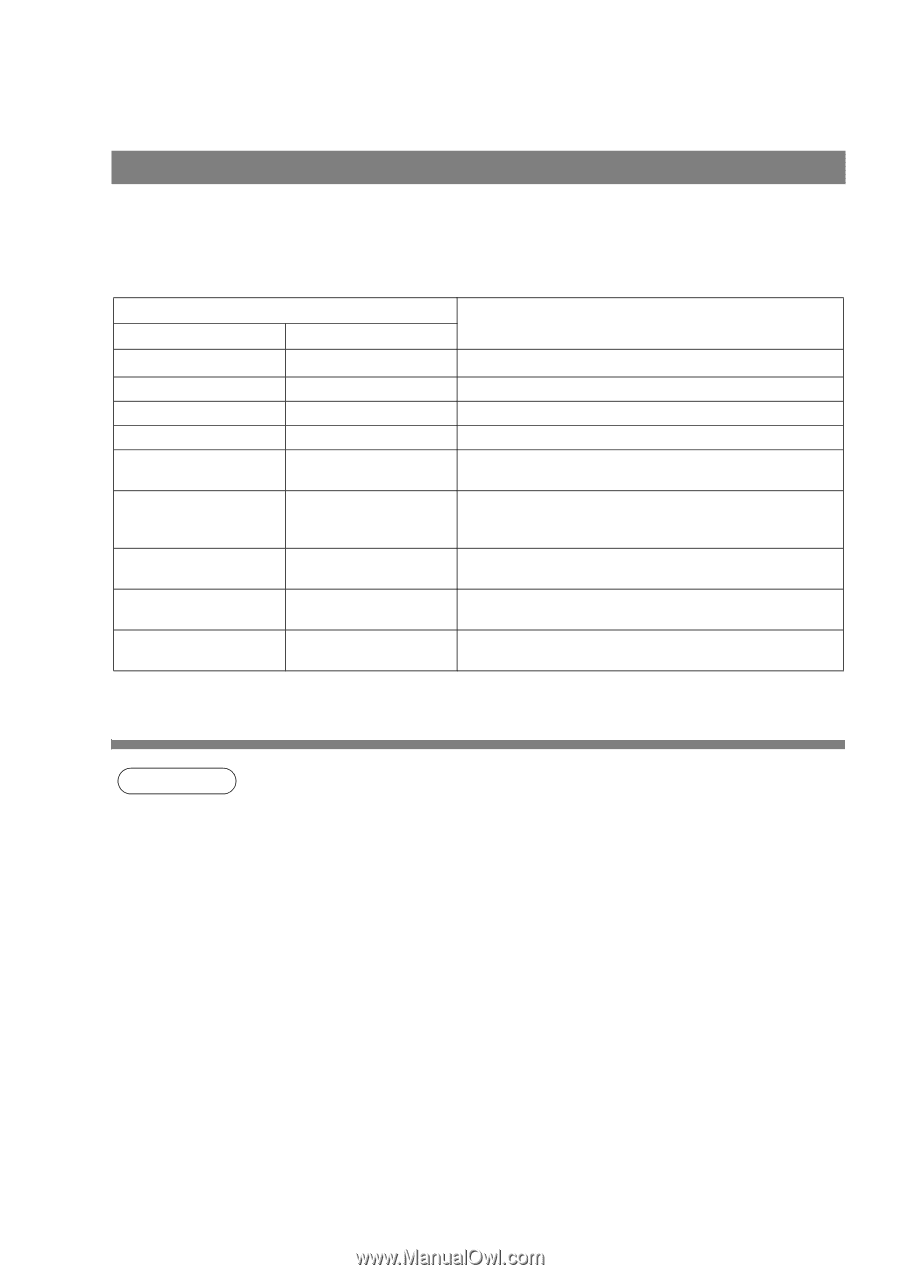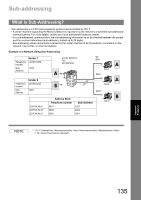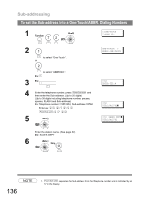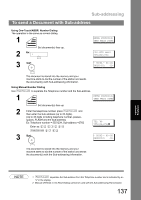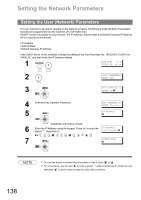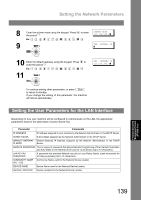Panasonic UF-4500 Operating Instructions - Page 140
Installing the Printer Driver and, Application Software
 |
View all Panasonic UF-4500 manuals
Add to My Manuals
Save this manual to your list of manuals |
Page 140 highlights
Installing the Printer Driver and Application Software General Description The Panasonic Document Management System enables the machine to carry out the following functions: Available software USB Interface Network Printer Driver Printer Driver Quick Image Navigator Document Scanner Panafax Desktop Status Monitor Configuration Editor / PhoneBook Editor Panasonic Application Manager ---- Quick Image Navigator Communications Utility Fax Driver Device Explorer (Device Monitor) Network Configuration Editor / AddressBook Editor Panasonic Application Manager Job Status Utility Port Selection Utility ---- Description For printing files created in a Microsoft® Windows® application For viewing, saving and editing scanned images For scanning images and sending them to your computer For sending, receiving fax documents using your computer For confirming the setting information of the machine via a computer For programming the features using your computer / For storing, editing or erasing items in the phonebook using your computer For updating the installed applications automatically / For changing Windows Firewall security settings For notifying the status of printing documents and sending faxes For selecting the port (e.g. USB, LPT1) when connecting another machine to the same computer This chapter describes installation of the software and basic procedures for printing, scanning and sending faxes using the application software. You can refer to the online help of each application for details of advanced features. NOTE 1. When connecting the USB, you are not be allowed to use more than 2 units simultaneously. The following machines will not be allowed to be used simultaneously with connected machine. • UF-490, 590, 790, 890, 990 • UF-4000, 4100, 6000, 6100 • UF-6200, 6300 140