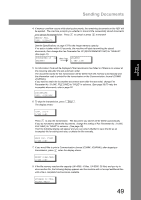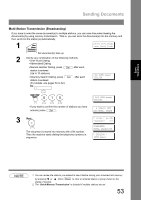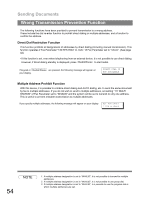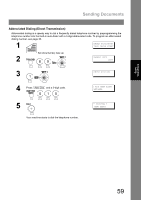Panasonic UF-4500 Operating Instructions - Page 54
Wrong Transmission Prevention Function
 |
View all Panasonic UF-4500 manuals
Add to My Manuals
Save this manual to your list of manuals |
Page 54 highlights
Sending Documents Wrong Transmission Prevention Function The following functions have been provided to prevent transmission to a wrong address. These include the dial re-enter function to prohibit direct dialing or multiple addresses, and a function to confirm the address. Direct Dial Restriction Function This function prohibits all designations of addresses by direct dialing (Including manual transmission). This function operates if Fax Parameter "136 RESTRICT D. DIAL" of Fax Parameter set to "VALID". (See page 42) • If this function is set, even when telephoning from an external device, it is not possible to use direct dialing. However, if direct dialing standby is displayed, press Redial/Pause to start redial. If keypad or Redial/Pause are pressed, the following message will appear on your display. DIRECT DIAL IS NOT AVAILABLE Multiple Address Prohibit Function With this device, it is possible to combine direct dialing and AUTO dialing, etc. to send the same document by fax to multiple addresses. If you do not wish to send to multiple addresses, set setting "117 MULTI STATION" of Fax Parameter set to "INVALID" and the system will be set to transmit to only one address. This is useful to prevent mistaken transmission to multiple addresses. If you specify multiple addresses, the following message will appear on your display. NOT AVAILABLE 1 STN ALLOWED 54 NOTE 1. If multiple address designation is set to "INVALID", it is not possible to transmit to multiple addresses. 2. If multiple address designation is set to "INVALID", it is not possible to use group dial. 3. If multiple address designation is set to "INVALID", it is possible to use the program dial in which multiple addresses are set.