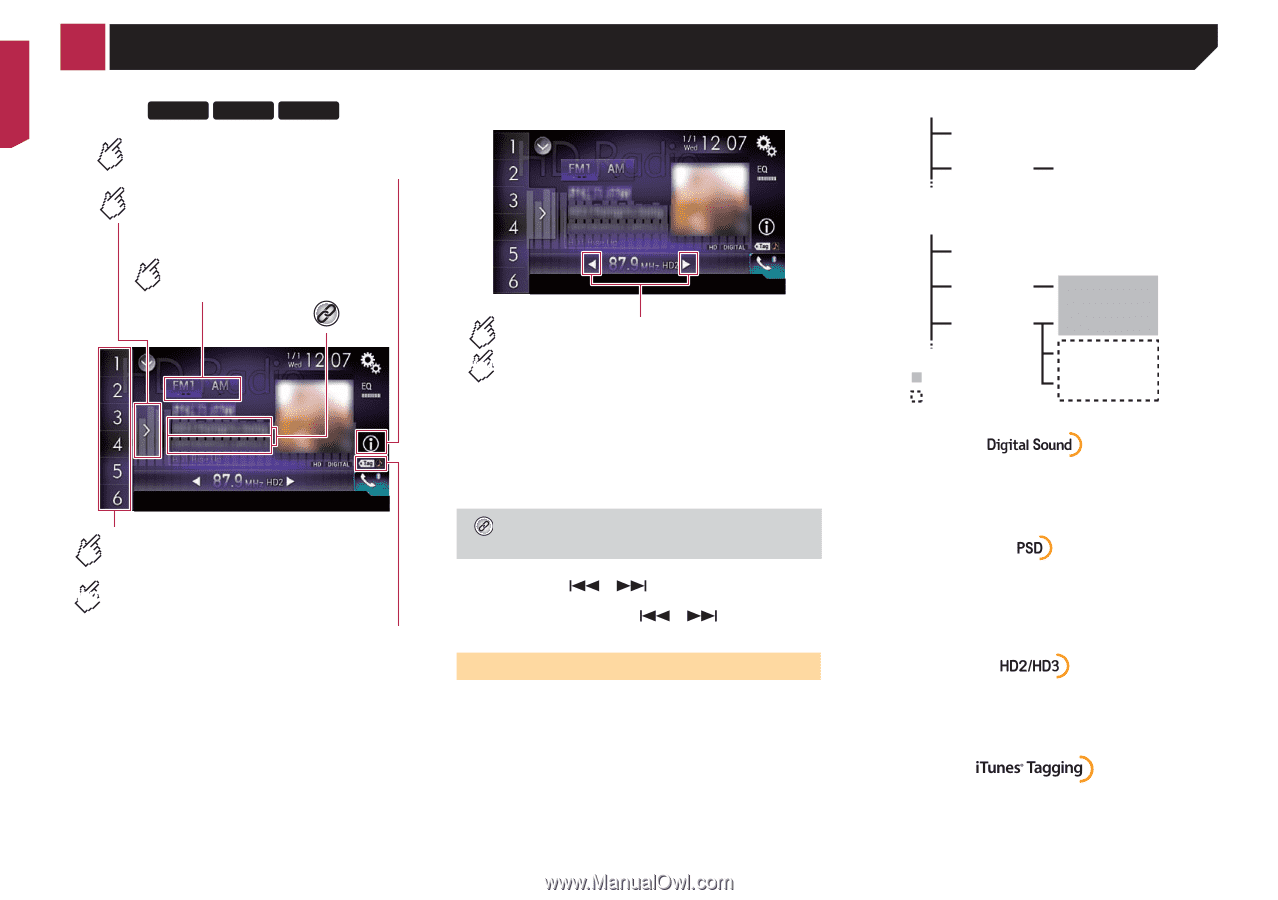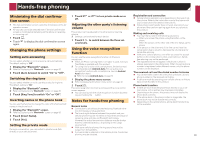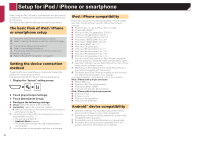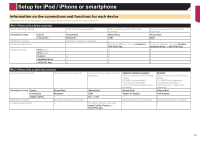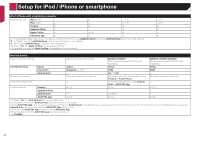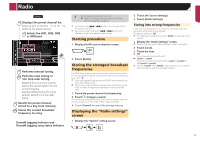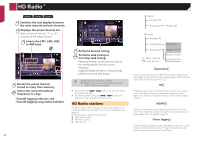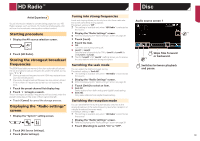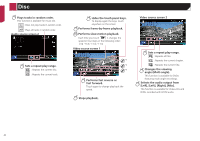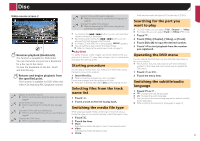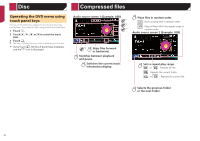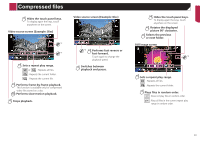Pioneer AVIC-7200NEX Owner s Manual - Page 38
HD Radio
 |
View all Pioneer AVIC-7200NEX manuals
Add to My Manuals
Save this manual to your list of manuals |
Page 38 highlights
HD Radio™ 8200NEX 7200NEX 6200NEX Switches the text display between the main channel and sub channels. Displays the preset channel list. Select an item on the list ("1" to "6") to switch to the preset channel. Selects the FM1, FM2, FM3 or AM band. Recalls the preset channel stored to a key from memory. Stores the current broadcast HOLD frequency to a key. iTunes® tagging indicator and iTunes® tagging song status indicator Performs manual tuning. Performs seek tuning or HOLD non stop seek tuning. Releasing the key in a few seconds, skips to the nearest station from the current frequency. Keeping holding the key for a long seconds, performs non stop seek tuning. Stores song information to an iPod. Refer to Storing song information to an iPod (iTunes® Tagging) on page 74 p By pressing the or button, you can also switch the preset channels. p By pressing and holding the or button and release, you can also perform seek tuning. HD Radio stations HD Radio stations offer high quality audio and data services. HD Radio stations are brought to you by your local FM or AM stations. HD Radio stations feature the following: High quality audio FM multicasting Data service 38 AM band Analog AM Analog AM Digital AM FM band Analog FM Analog FM Analog FM : Main channel : Sub channel Digital FM Digital FM-1ch Digital FM-2ch Digital FM-3ch Digital, CD-quality sound. HD Radio Technology enables local radio stations to broadcast a clean digital signal. AM sounds like today's FM and FM sounds like a CD. Program Service Data: Contributes to the superior user experience of HD Radio Technology. Presents song name, artist, station IDs, HD2/HD3 Channel Guide, and other relevant data streams. Adjacent to traditional main stations are extra local FM channels. These HD2/HD3 Channels provide new, original music as well as deep cuts into traditional genre. iTunes® Tagging provides you the opportunity to discover a wide range of content and the means to "tag" that content for later review and purchase from the iTunes® Store.