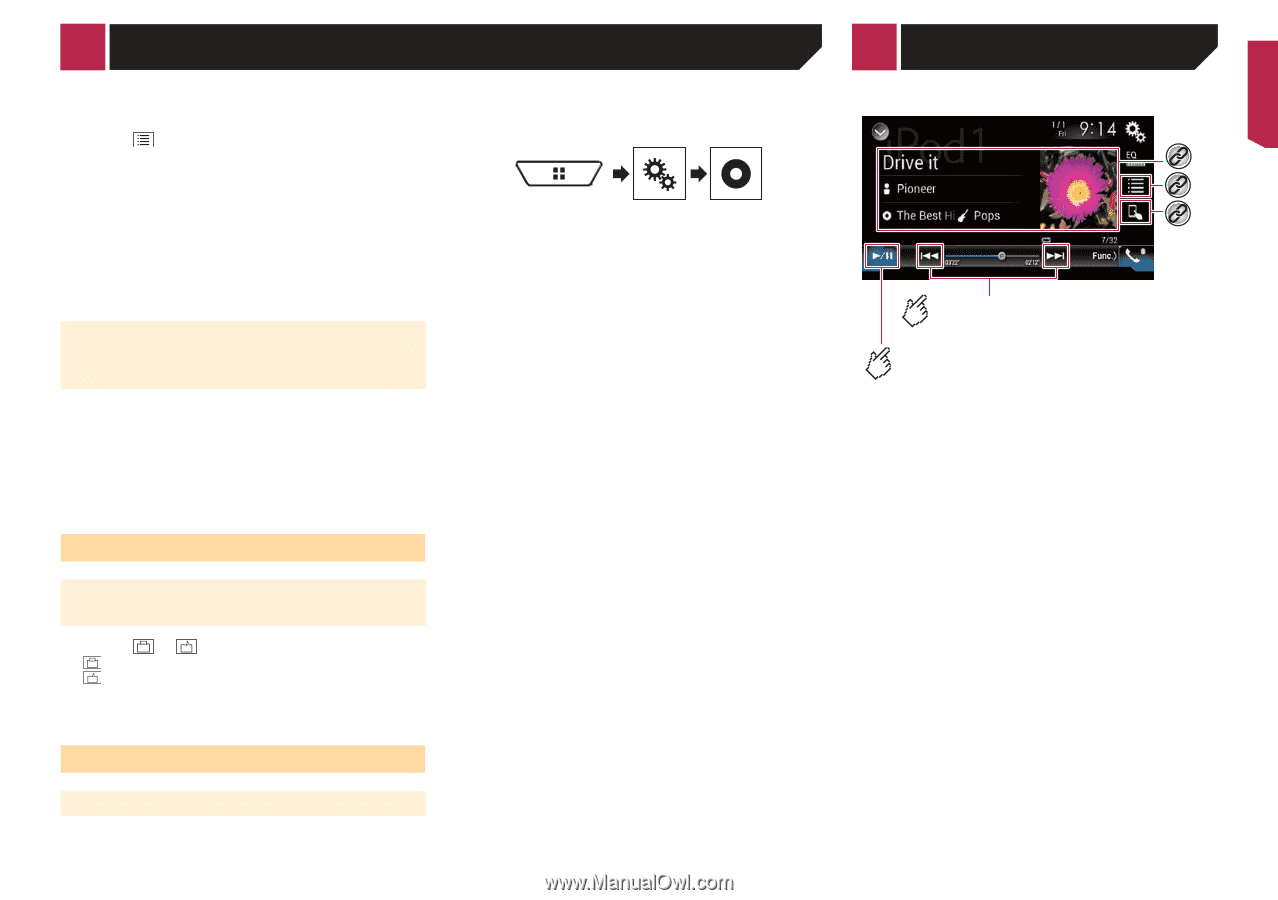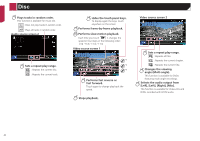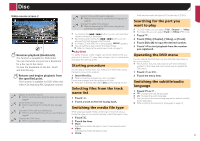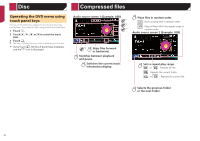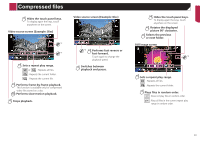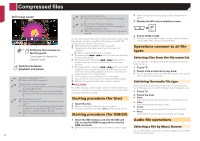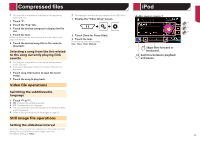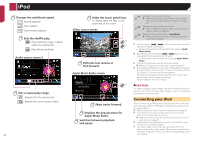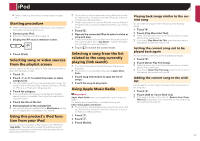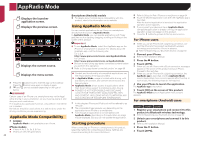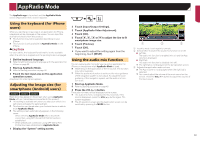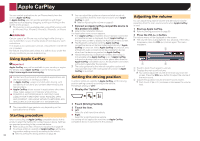Pioneer AVIC-7200NEX Owner s Manual - Page 45
Video file operations, Still image file operations
 |
View all Pioneer AVIC-7200NEX manuals
Add to My Manuals
Save this manual to your list of manuals |
Page 45 highlights
Compressed files p This function is available for the external storage device (USB, SD) only. 1 Touch . 2 Touch the "Tag" tab. 3 Touch the desired category to display the file list. 4 Touch the item. Refine the item until the desired song title or file name is displayed on the list. 5 Touch the desired song title or file name to play back. Selecting a song from the list related to the song currently playing (link search) p This function is available for the external storage device (USB, SD) only. p If you touch the artwork, the list of songs in the album is displayed. 1 Touch song information to open the list of songs. 2 Touch the song to play back. Video file operations Switching the subtitle/audio language 1 Touch or . : Changes the subtitle language. : Changes the audio language. p You can specify the desired language as the default subtitle/ audio languages. Refer to Setting the top-priority languages on page 72 Still image file operations Setting the slideshow interval JPEG files can be viewed as a slideshow on this product. In this setting, the interval between each image can be set. The default setting is "10sec". p This setting is available during playback of the JPEG files. 1 Display the "Video Setup" screen. 2 Touch [Time Per Photo Slide]. 3 Touch the item. The following items are available: 5sec, 10sec, 15sec, Manual. iPod Audio source screen 1 Skips files forward or backward. Switches between playback and pause. *1 *2 *3 45