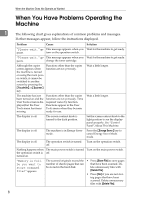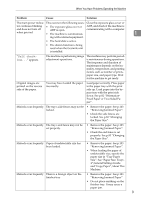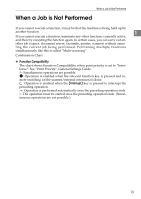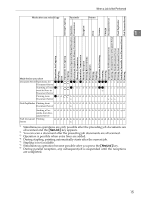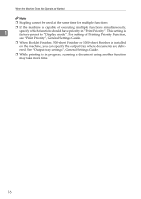Ricoh Aficio MP C3000 Troubleshooting - Page 20
This Machine., paper capacity problems, use recommended paper. See Copy Paper, About
 |
View all Ricoh Aficio MP C3000 manuals
Add to My Manuals
Save this manual to your list of manuals |
Page 20 highlights
When the Machine Does Not Operate as Wanted Problem Cause Solution You want to check print You can print a single copy with- Check print quality by printing quality before making a out specifying the setting again. out only the first set using the large print run. {Sample Copy} key. 1 "Original is be- Copier or Scanner function is in To cancel a job in progress, first ing scanned by use. press [Exit], and then press the another function. Please wait." appears. {Copy} key or {Scanner} key. Next, press the {Clear/Stop} key. When the message "[Stop] key was pressed. Stop printing?" ap- pears, press [Stop]. "Cannot display preview of this page." appears, and you can not check the thumb nail image. The image data may have been corrupted. Pressing [Exit] displays the preview screen without a thumbnail. Note ❒ If you cannot make copies as you want because of paper type, paper size, or paper capacity problems, use recommended paper. See "Copy Paper", About This Machine. 12