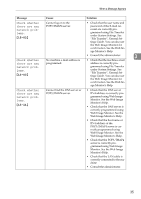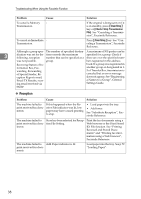Ricoh Aficio MP C3000 Troubleshooting - Page 43
Monitor. See the Web Image
 |
View all Ricoh Aficio MP C3000 manuals
Add to My Manuals
Save this manual to your list of manuals |
Page 43 highlights
When a Message Appears Message Cause Solution Check whether there are any network problems. {15-02} Cannot log on to the POP3/IMAP4 server. • Check that the user name and password of the E-mail Account are correctly programmed using File Transfer under System Settings. See "File Transfer", General Settings Guide. You can also use the Web Image Monitor for confirmation. See the Web Image Monitor's Help. • Consult the administrator. 3 Check whether No machine e-mail address is • Check that the machine e-mail there are any programmed. address is correctly pro- network problems. {15-03} grammed using File Transfer under System Settings. See "File Transfer", General Settings Guide. You can also use the Web Image Monitor for confirmation. See the Web Im- age Monitor's Help. Check whether there are any network problems. {15-11} Cannot find the DNS server or POP3/IMAP4 server. • Check that the DNS server IPv4 address is correctly programmed using Web Image Monitor. See the Web Image Monitor's Help. • Check that the DNS server is correctly programmed using Web Image Monitor. See the Web Image Monitor's Help. • Check that the host name or IPv4 address of the POP3/IMAP4 server is correctly programmed using Web Image Monitor. See the Web Image Monitor's Help. • Check that the POP3/IMAP4 server is correctly programmed using Web Image Monitor. See the Web Image Monitor's Help. • Check that the LAN cable is correctly connected to the machine. • Consult the administrator. 35