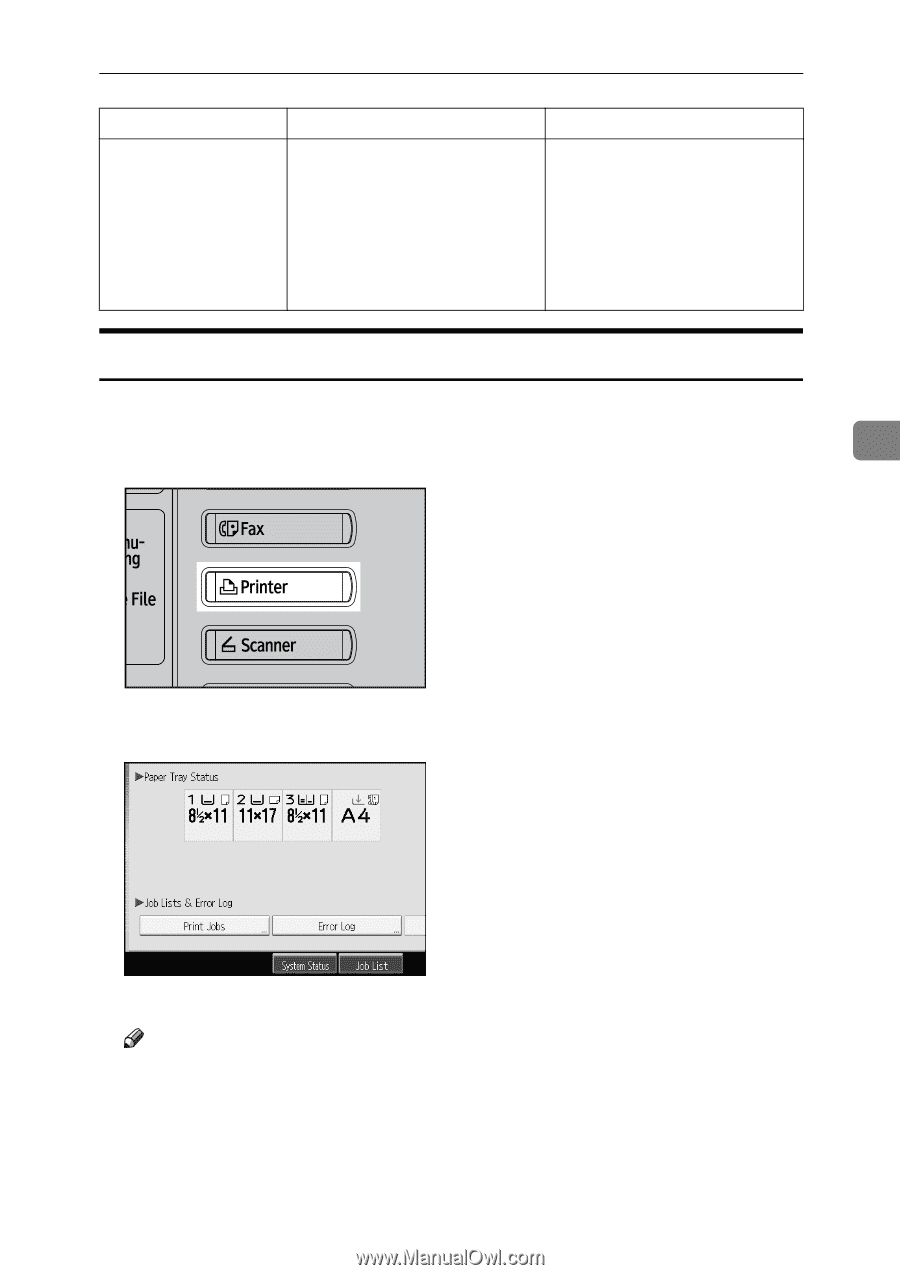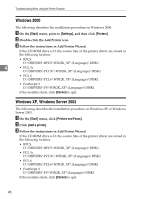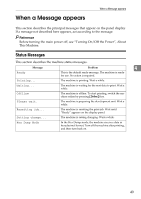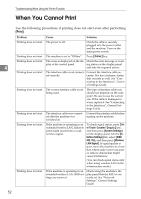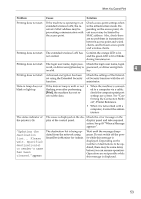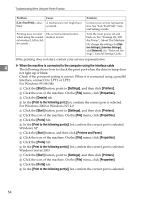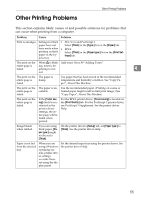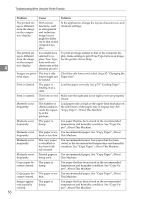Ricoh Aficio MP C3000 Troubleshooting - Page 59
Checking the Error Log, Printer, Error Log - pcl 5c driver
 |
View all Ricoh Aficio MP C3000 manuals
Add to My Manuals
Save this manual to your list of manuals |
Page 59 highlights
When a Message appears Message Memory Overflow Cause Maximum capacity of PCL 5c/6 or PostScript 3 list display has been exceeded. Solution Reduce the value of [Resolution] in the printer driver. Alternatively,select [Frame Priority] from [Memory Usage] in [System].If this message continues to appear after taking these steps, decrease the number of files sent to the machine. Checking the Error Log If files could not be stored due to printing errors, identify the cause of the errors by checking the error log on the control panel. A Press the {Printer} key to display the printer screen. 4 AMK025S B Press [Error Log]. An error log list appears. Note ❒ The most recent 30 errors are stored in the error log. If a new error is added when there are 30 errors already stored, the oldest error is deleted. However, if the earliest error is a Sample Print, Locked Print, Hold Print, or Stored print error, it is not deleted. The error is stored separately until the number of errors reaches 30. ❒ If the main power switch is turned off, the log is deleted. 51