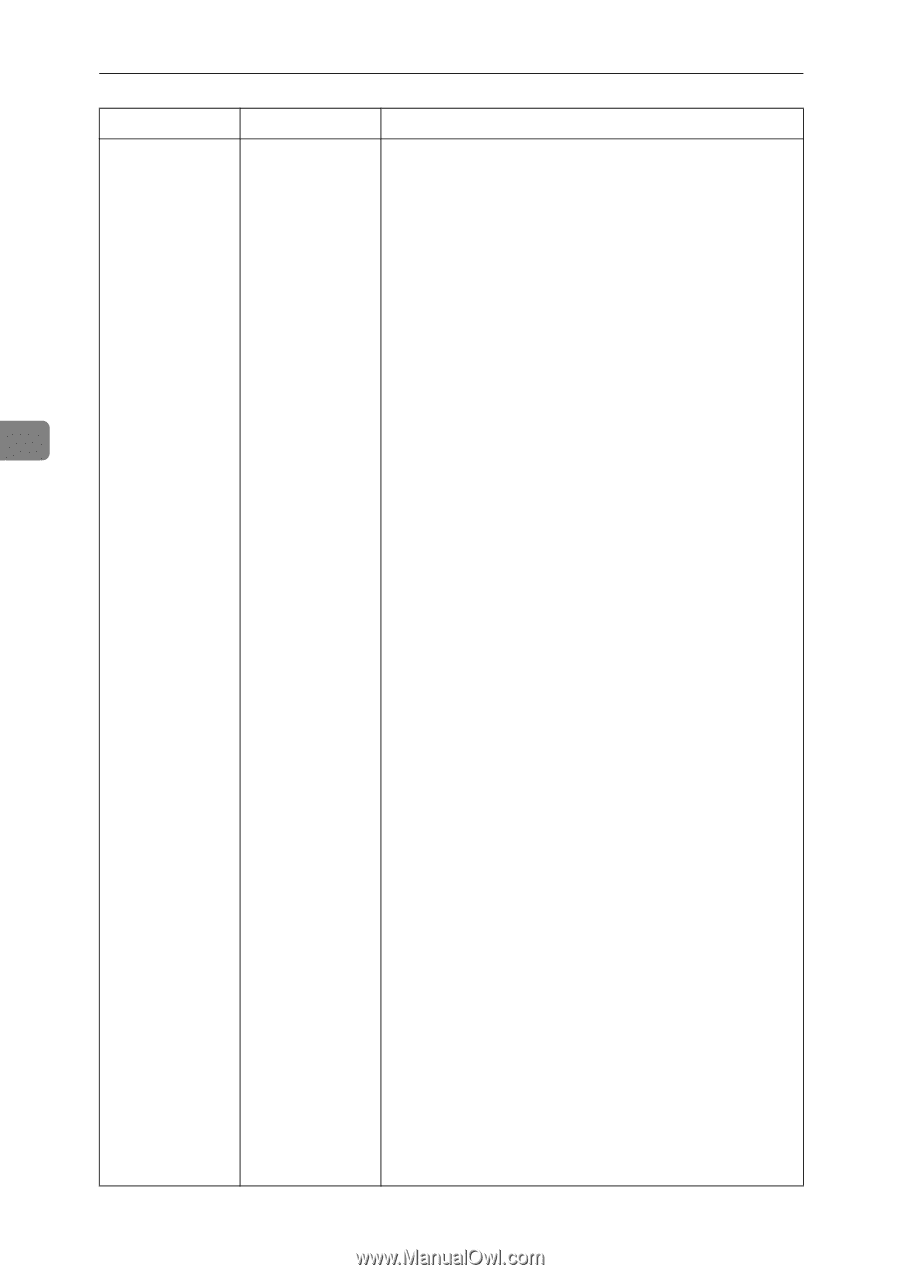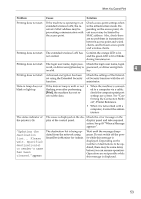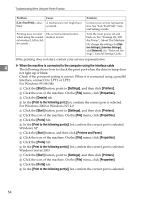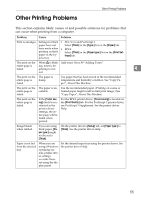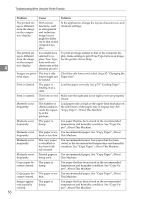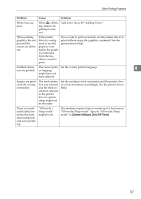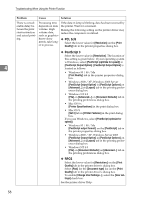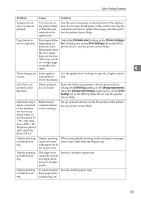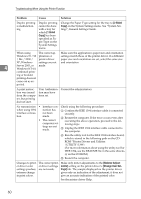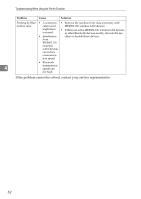Ricoh Aficio MP C3000 Troubleshooting - Page 66
PCL 5c/6, PostScript 3, PostScript Output Option
 |
View all Ricoh Aficio MP C3000 manuals
Add to My Manuals
Save this manual to your list of manuals |
Page 66 highlights
Troubleshooting When Using the Printer Function Problem Cause Solution There is considerable delay between the print start instruction and actual printing. Processing time depends on data volume. High volume data, such as graphicsheavy documents, take longer to process. If the data-in lamp is blinking, data has been received by the printer. Wait for a moment. Making the following setting on the printer driver may reduce the computer's workload. ❖ PCL 5c/6 Select the lower value for [Resolution] on the [Print Quality] tab in the printer properties dialog box. ❖ PostScript 3 Select the lower value in [Resolution]. The location of this setting is given below. If your operating system is Windows, select [PostScript (optimize for speed)] in 4 [PostScript Output Option]. [PostScript Output Option] is located as follows: • Windows 95 / 98 / Me [Print Quality] tab in the printer properties dialog box. • Windows 2000 / XP, Windows 2003 Server [PostScript Output Option] in [PostScript Options] on [Advanced...] on [Layout] tab in the printing preferences dialog box. • Windows NT 4.0 [File] on [Advanced...] on [Document Defaults] tab in the printing preferences dialog box. • Mac OS 9.x [Printer Specifications] in the print dialog box. • Mac OS X [Set 3] tab in [Printer Features] in the print dialog box. If you use Windows, select [PostScript (optimize for speed)] • Windows 95 / 98 / Me [PostScript output format:] on the [PostScript] tab in the printer properties dialog box. • Windows 2000 / XP, Windows Server 2003 [PostScript Output Option] in [PostScript Options] on [Advanced...] on [Layout] tab in the printing preferences dialog box. • Windows NT 4.0 [File] on [Document Defaults] on [Advanced...] tab in the printing preferences dialog box. ❖ RPCS Select the lower value for [Resolution:] on the [Print Quality] tab in the printer driver's dialog box. Select [Fast] for the [Document type] list on the [Print Quality] tab in the printer driver's dialog box. To enable [Change User Settings...], select the [User settings] check box. See the printer driver Help. 58