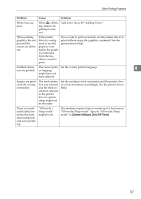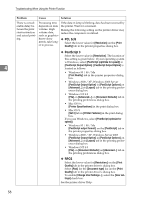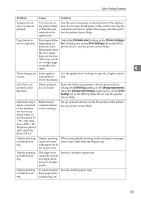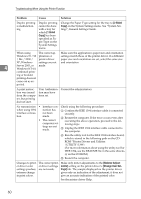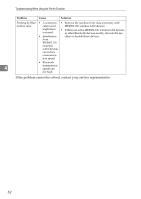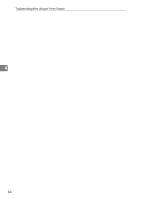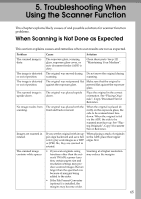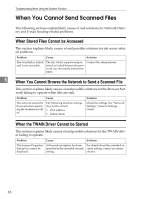Ricoh Aficio MP C3000 Troubleshooting - Page 70
If the problem cannot be solved, contact your service representative., Printing by Blue
 |
View all Ricoh Aficio MP C3000 manuals
Add to My Manuals
Save this manual to your list of manuals |
Page 70 highlights
Troubleshooting When Using the Printer Function Problem Cause Solution Printing by Blue- • A communi- • Remove the machine from close proximity with tooth is slow. cation error IEEE802.11b wireless LAN devices. might have occurred. • If there are active IEEE802.11b wireless LAN devices or other Bluetooth devices nearby, relocate the ma- • Interference chine or disable those devices. from IEEE802.11b (wireless LAN) devices can reduce communica- tion speed. • Bluetooth 4 transmission speeds are not high. If the problem cannot be solved, contact your service representative. 62

Troubleshooting When Using the Printer Function
62
4
If the problem cannot be solved, contact your service representative.
Printing by Blue-
tooth is slow.
•
A communi-
cation error
might have
occurred.
•
Interference
from
IEEE802.11b
(wireless
LAN) devices
can reduce
communica-
tion speed.
•
Bluetooth
transmission
speeds are
not high.
•
Remove the machine from close proximity with
IEEE802.11b wireless LAN devices.
•
If there are active IEEE802.11b wireless LAN devices
or other Bluetooth devices nearby, relocate the ma-
chine or disable those devices.
Problem
Cause
Solution