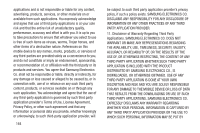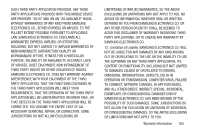Samsung EK-GC110 User Manual Generic Ek-gc110 Galaxy Camera English User Manua - Page 173
Index, Adding a New Contact
 |
View all Samsung EK-GC110 manuals
Add to My Manuals
Save this manual to your list of manuals |
Page 173 highlights
Index A Abc mode 46 About Device 95 Accounts 90 Add accounts 90 Adding a New Contact Idle Screen 50 Address Book 50 Adding a New Contact 50 Adding Pauses to Contact Numbers 52 Deleting Address Book Entries 58 Favorites 58 Finding an Address Book Entry 52 Group Settings 56 Managing Address Book Contacts 58 Address Book Options 54 Airplane mode 73, 76 Alarm 118 AllShare Definitions 112 AllShare Cast 75 AllShare Play 112 Configuring Settings 114 Group Cast 115 Sharing Media 114 AllShareCast Hub 113 Applications Using the Camcorder 20 Using the Camera 14 World Clock 120 Applications settings managing 79 running services 80 B Back key 33 Battery charging 7 Installing 5 Low Battery Indicator 8 Battery Use & Safety 145 Bigger Font Setting 93 Blocking Mode 76 On 76 Bluetooth 107 Sending contacts 110 Books Play Books 129 C Calculator 116 Calendar 116 Camcorder 20 Settings 18 Shooting Video 20 Camcorder Options Camcorder Options after a Video is Taken 21 Camera 14 Bottom View 24 icons 25 Modes 16 Quick Settings 17 Settings 18 Switching On/Off 9 169