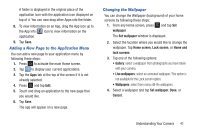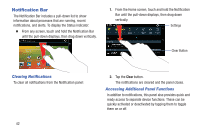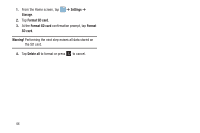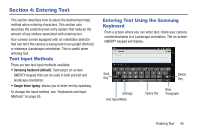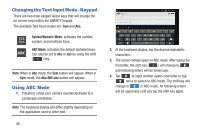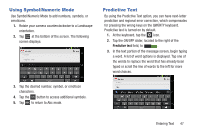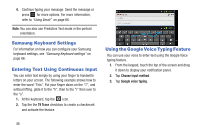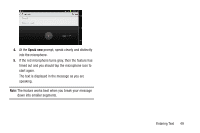Samsung EK-GC110 User Manual Generic Ek-gc110 Galaxy Camera English User Manua - Page 48
Settings, Storage, Format SD card, Format, SD card, Warning, Delete all, From the Home screen, tap
 |
View all Samsung EK-GC110 manuals
Add to My Manuals
Save this manual to your list of manuals |
Page 48 highlights
1. From the Home screen, tap ➔ Settings ➔ Storage. 2. Tap Format SD card. 3. At the Format SD card confirmation prompt, tap Format SD card. Warning! Performing the next step erases all data stored on the SD card. 4. Tap Delete all to format or press to cancel. 44

44
1.
From the Home screen, tap
➔
Settings
➔
Storage
.
2.
Tap
Format SD card
.
3.
At the
Format SD card
confirmation prompt, tap
Format
SD card
.
Warning!
Performing the next step erases all data stored on
the SD card.
4.
Tap
Delete all
to format or press
to cancel.