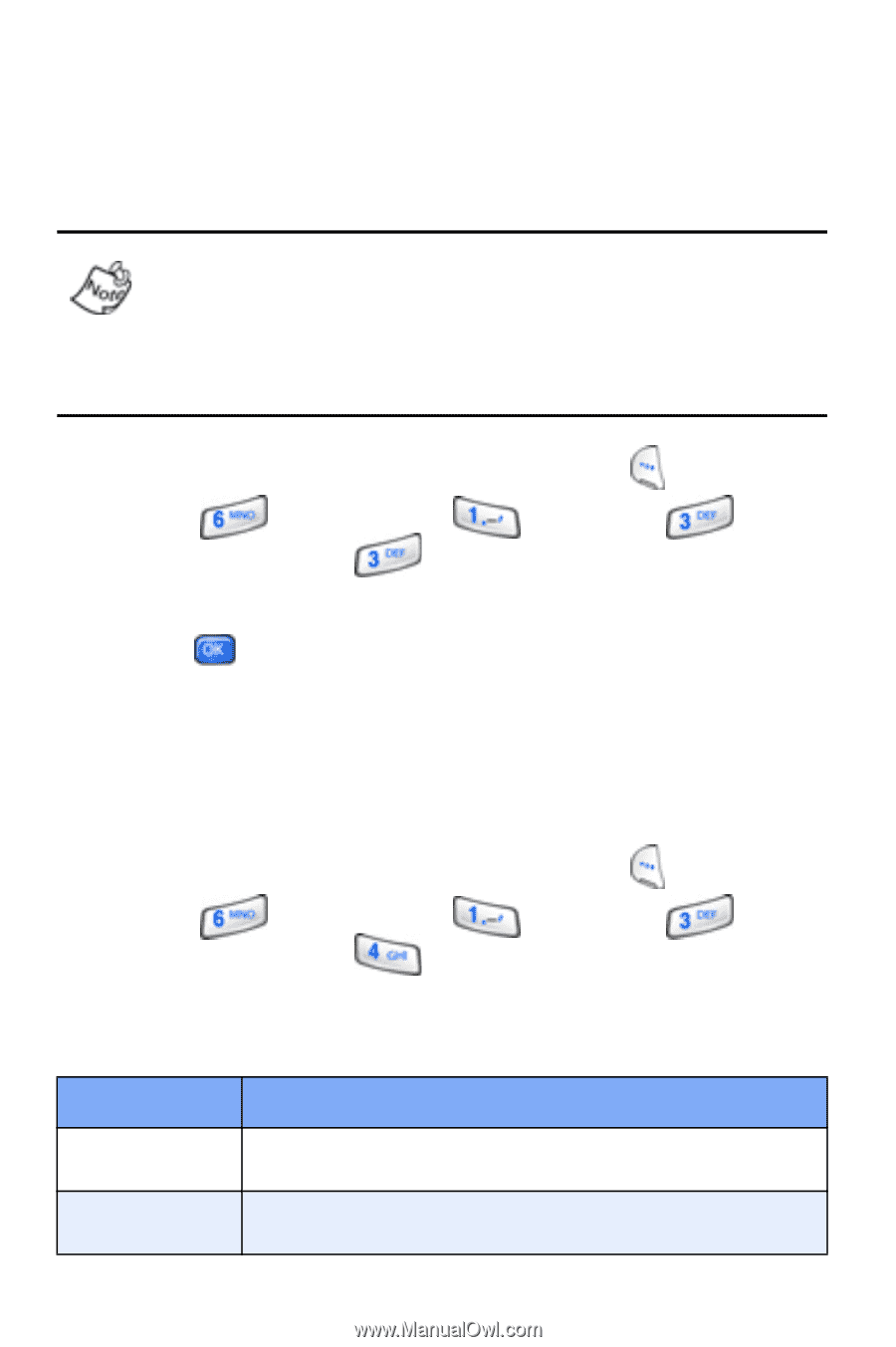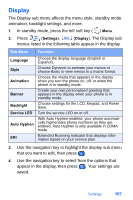Samsung SCH-A890 User Manual (user Manual) (ver.d8) (English) - Page 110
Flash, Color
 |
View all Samsung SCH-A890 manuals
Add to My Manuals
Save this manual to your list of manuals |
Page 110 highlights
Flash The built-in flash may enable you to take pictures in low light. The flash is located on the outside of the flip, next to the camera lens. When Flash, Resolution, and Color Tones are defined in the Settings menu, those settings are saved even if the phone is turned off. However, when these settings are defined in the current camera session using the icons at the bottom of the display, the settings are active only for that session. 1. In standby mode, press the left soft key ( ) Menu. 2. Press (Multimedia), (Camera), (Camera Settings), (Flash). 3. Use the navigation key to highlight On, Off, or Auto, then press . Your settings are saved. Color Change the appearance of your pictures with the Color feature. Choose from the five color settings of Normal, Black & White, Sepia, Negative, and Solarize. 1. In standby mode, press the left soft key ( ) Menu. 2. Press (Multimedia), (Camera), (Camera Settings), (Pix Color). 3. Use the navigation key to highlight one of the color tones in the following table. Color Tone Normal Black & White Description Subjects in the display and their pictures appear with a normal hue. Subjects in the display and their pictures appear in black and white. 102