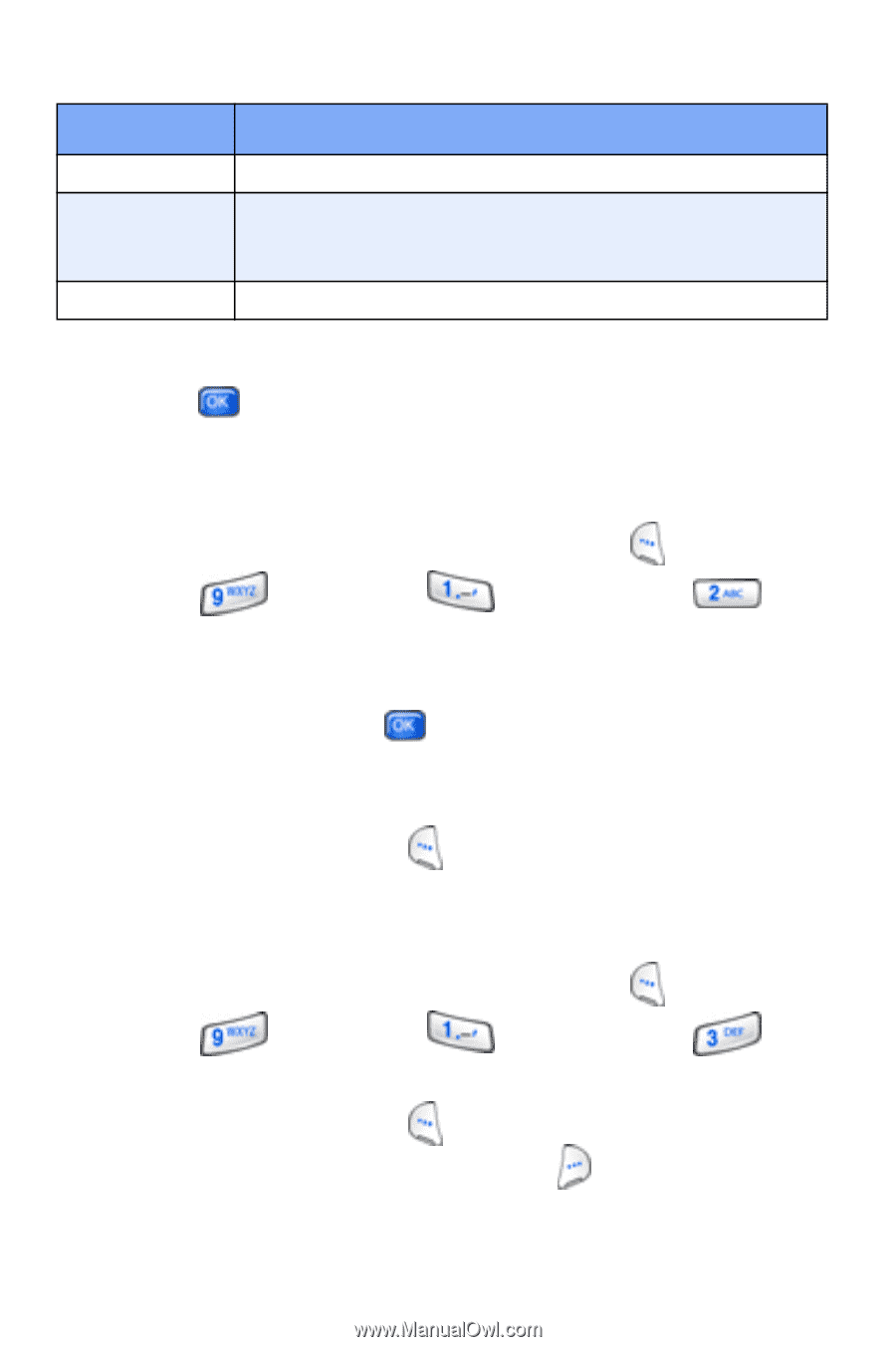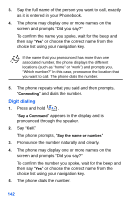Samsung SCH-A890 User Manual (user Manual) (ver.d8) (English) - Page 145
Review and delete voice memos, Erase all voice memos at one time
 |
View all Samsung SCH-A890 manuals
Add to My Manuals
Save this manual to your list of manuals |
Page 145 highlights
A pop-up menu displays with the following options Option Save As Review Rerecord Function Save the voice memo you just recorded. Review (replay) the voice memo you just recorded, as well as view details such as the time and date it was recorded. Rerecord over the voice memo you just recorded. 6. Use the navigation key to highlight the option you want. 7. Press to perform the option. Review and delete voice memos If you've saved any memos, you can review them anytime. 1. In standby mode, press the left soft key ( ) Menu. 2. Press (Voice Kit), (Voice Memo), (Review). A list of saved memos appears in the display. 3. Use the navigation key to highlight the memo you want to review, then press . The memo title, length, size, and time/date the recording took place appear in the display. 4. Press the left soft key ( ) Option to Play, Rename, or Delete the memo. Erase all voice memos at one time 1. In standby mode, press the left soft key ( ) Menu. 2. Press (Voice Kit), (Voice Memo), (Delete All). Delete all? appears in the display. 3. Press the left soft key ( ) Yes to delete all voice memos, or press the right soft key( ) No to cancel. Voice kit 137