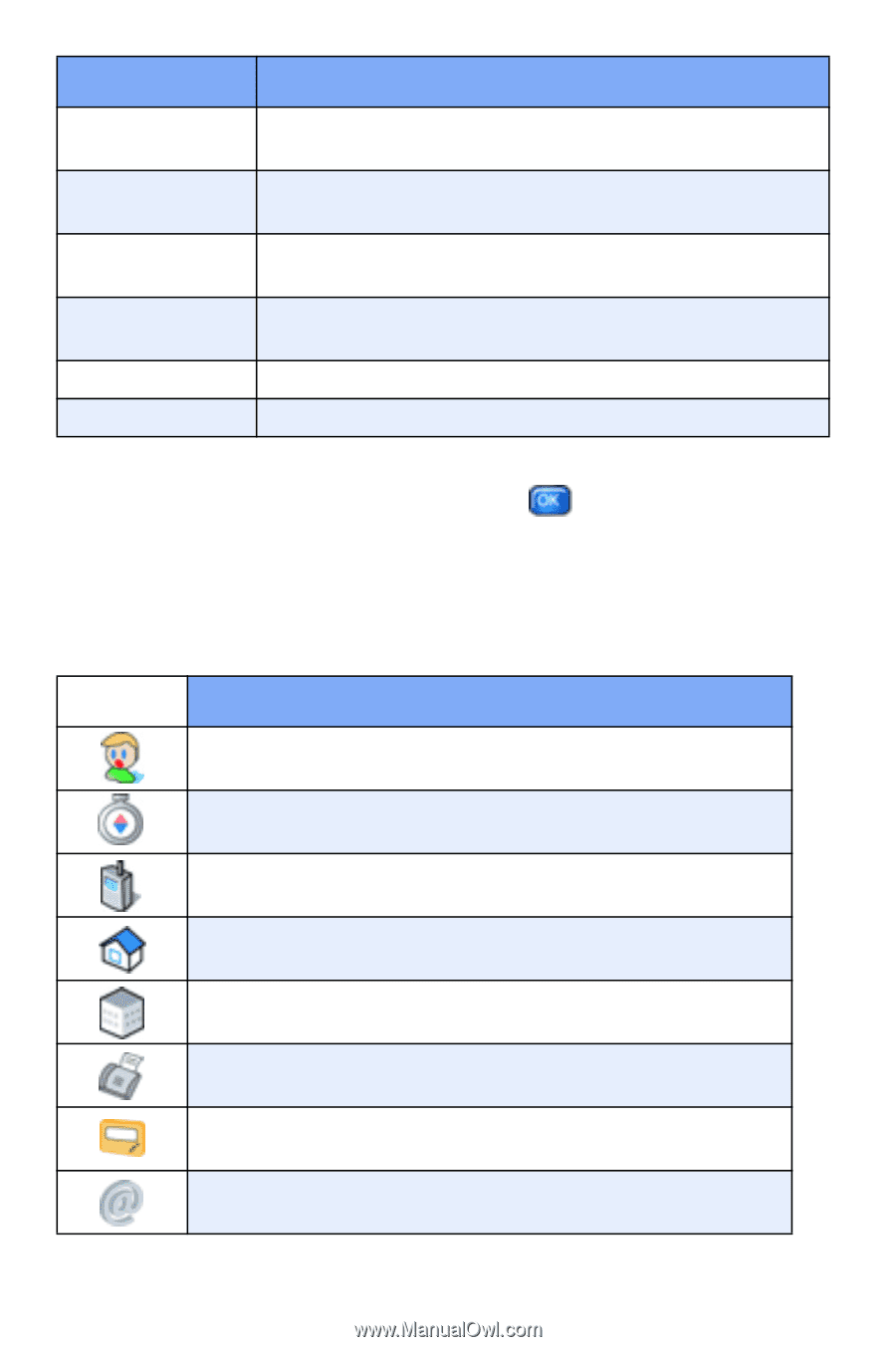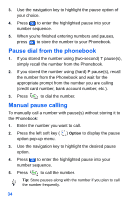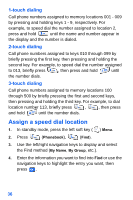Samsung SCH-A890 User Manual (user Manual) (ver.d8) (English) - Page 39
Phonebook icons
 |
View all Samsung SCH-A890 manuals
Add to My Manuals
Save this manual to your list of manuals |
Page 39 highlights
Menu Function Group My Name Card Send V-card My Phone # Memory Info Delete All Create, view, rename, or send a message to your groups. Create a business card, which can then be sent to others as an attachment. Send your Name Card or an entry in your Phonebook to a compatible phone View the 10-digit number assigned to your phone by Verizon Wireless. Display available memory for your phone. Delete all of your Phonebook entries. 2. Use the navigation key to highlight the Phonebook sub menu of your choice, then press . Phonebook icons You can assign a host of entries to a Phonebook contact. The icons in the following table represent all available entry types. Icon Description Name icon. Enter the name for the entry in this field. Location icon. Assign a memory location for the entry in this field. Mobile icon. Enter a mobile number for the entry in this field. Home icon. Enter a home number for the entry in this field. Work icon. Enter the work number for the entry in this field. Fax icon. Enter a fax number for the entry in this field. Pager icon. Enter a pager number for the entry in this field. E-mail icon. Enter an e-mail address for the entry in this field. Phonebook 31