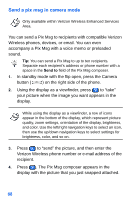Samsung SCH-A890 User Manual (user Manual) (ver.d8) (English) - Page 79
Download a pix msg, View a pix msg later online - specifications
 |
View all Samsung SCH-A890 manuals
Add to My Manuals
Save this manual to your list of manuals |
Page 79 highlights
Download a pix msg Only available within Verizon Wireless Enhanced Services Area. 1. When you receive a new Pix Msg, press Downloading... appears in the display. (Down). 2. After downloading, the image (and text if any) contained in the Pix Msg appear in the display. 3. Use the navigation keys to scroll through the message or view the entire picture if necessary. View a pix msg later (online) Only available within Verizon Wireless Enhanced Services Area. 1. When you receive a new Pix Msg, press the right soft key ( ) Later. 2. To view the message, press the left soft key ( ) Menu. 3. Press (Messages), (Inbox). 4. Use the navigation key to highlight the unopened message, then press . Specific directions for viewing the picture online at the Verizon Wireless website appear in the display. Messages 71