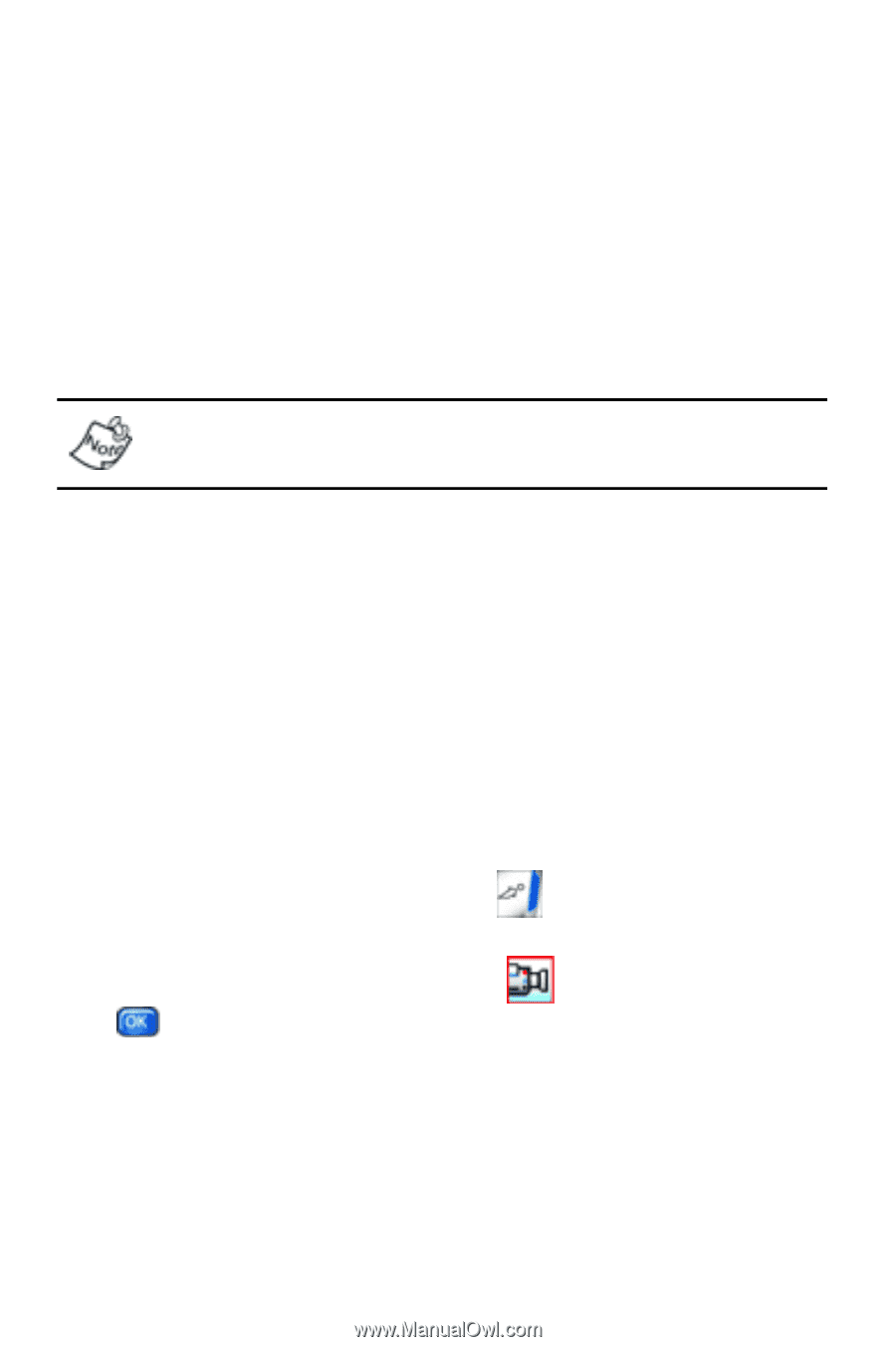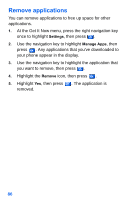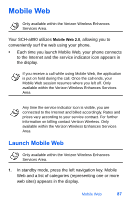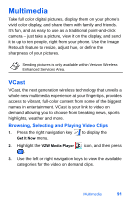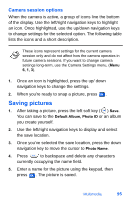Samsung SCH-A890 User Manual (user Manual) (ver.d8) (English) - Page 99
Multimedia
 |
View all Samsung SCH-A890 manuals
Add to My Manuals
Save this manual to your list of manuals |
Page 99 highlights
Multimedia Take full color digital pictures, display them on your phone's vivid color display, and share them with family and friends. It's fun, and as easy to use as a traditional point-and-click camera - just take a picture, view it on the display, and send it to up to ten people, right from your phone. Use the Image Retouch feature to resize, adjust hue, or define the sharpness of your pictures. Sending pictures is only available within Verizon Wireless Enhanced Services Area. VCast VCast, the next generation wireless technology that unveils a whole new multimedia experience at your fingertips, provides access to vibrant, full-color content from some of the biggest names in entertainment. VCast is your link to video on demand allowing you to choose from breaking news, sports highlights, weather and more. Browsing, Selecting and Playing Video Clips 1. Press the right navigation key Get It Now menu. to display the 2. Highlight the VZW Media Player . icon, and then press 3. Use the left or right navigation keys to view the available categories for the video on demand clips. Multimedia 91