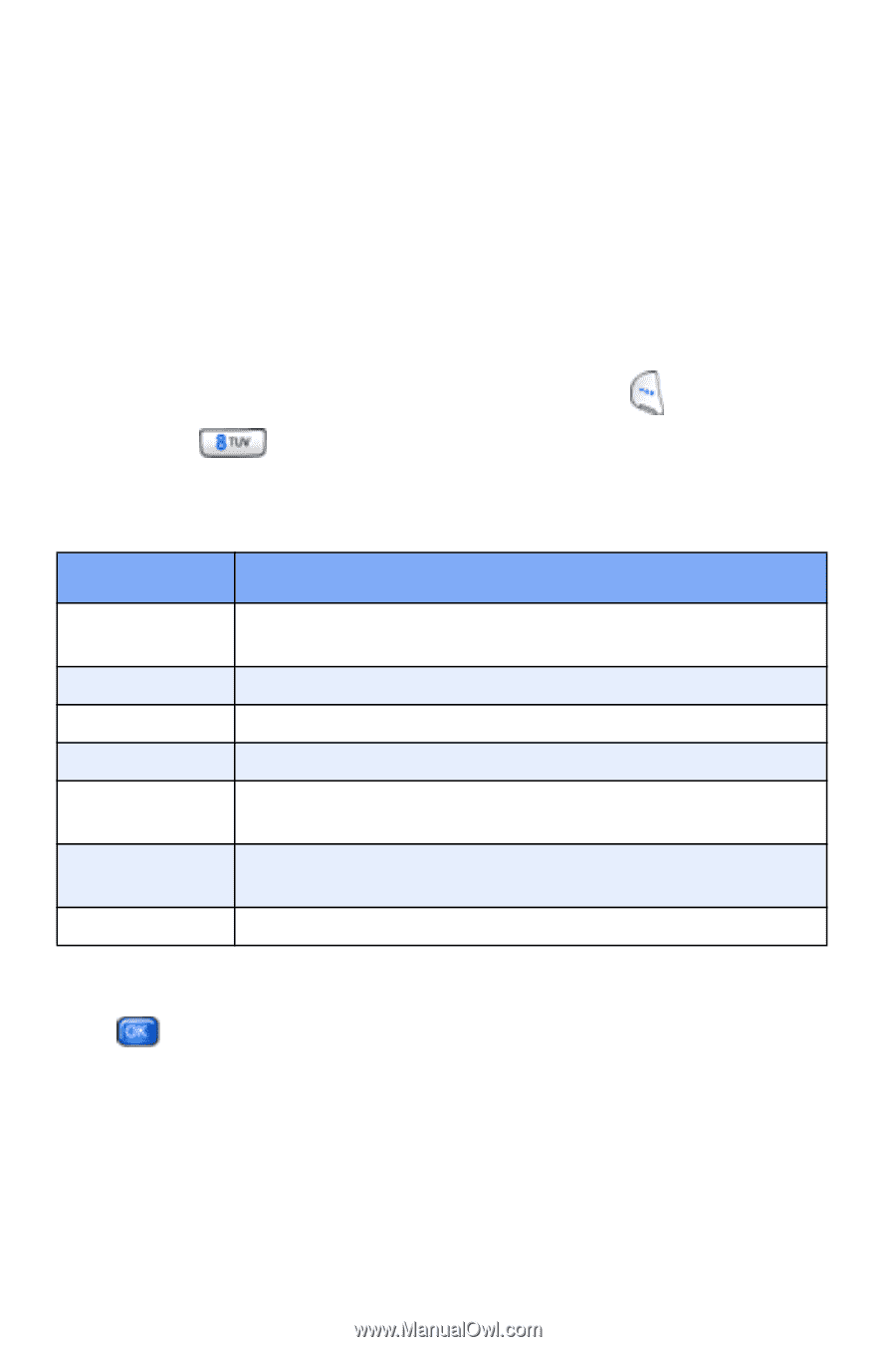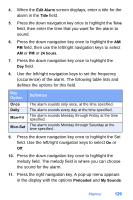Samsung SCH-A890 User Manual (user Manual) (ver.d8) (English) - Page 132
Planner
 |
View all Samsung SCH-A890 manuals
Add to My Manuals
Save this manual to your list of manuals |
Page 132 highlights
Planner Planner is a suite of PIM (Personal Information Management) applications such as a Calendar, To Do List, and Memo Pad. Schedule events, set reminders, create to do lists, perform calculations, and more with the digital assistant functionality of this useful feature. Open planner 1. In standby mode, press the left soft key ( ) Menu. 2. Press (Planner). The Planner menu opens and the applications listed in the following table appear in the display. Sub menu Function Calendar To Do List Alarm Clock Time/Date Memo Pad World Time Calculator Schedule events for any day by indicating each event's start and end time. Enter up to 50 tasks and set an alarm for each. Set an alarm for any day and time. Set the system time and date. Enter a memo, which can be viewed at any time. Memos do not have an alarm setting. Set the local time and the time for one other time zone anywhere in the world. Use the calculator to perform numeric calculations. 3. Use the navigation key to highlight an application. Press to enter the highlighted application's sub menu. The following sections provide a detailed description on each application and its function. 124