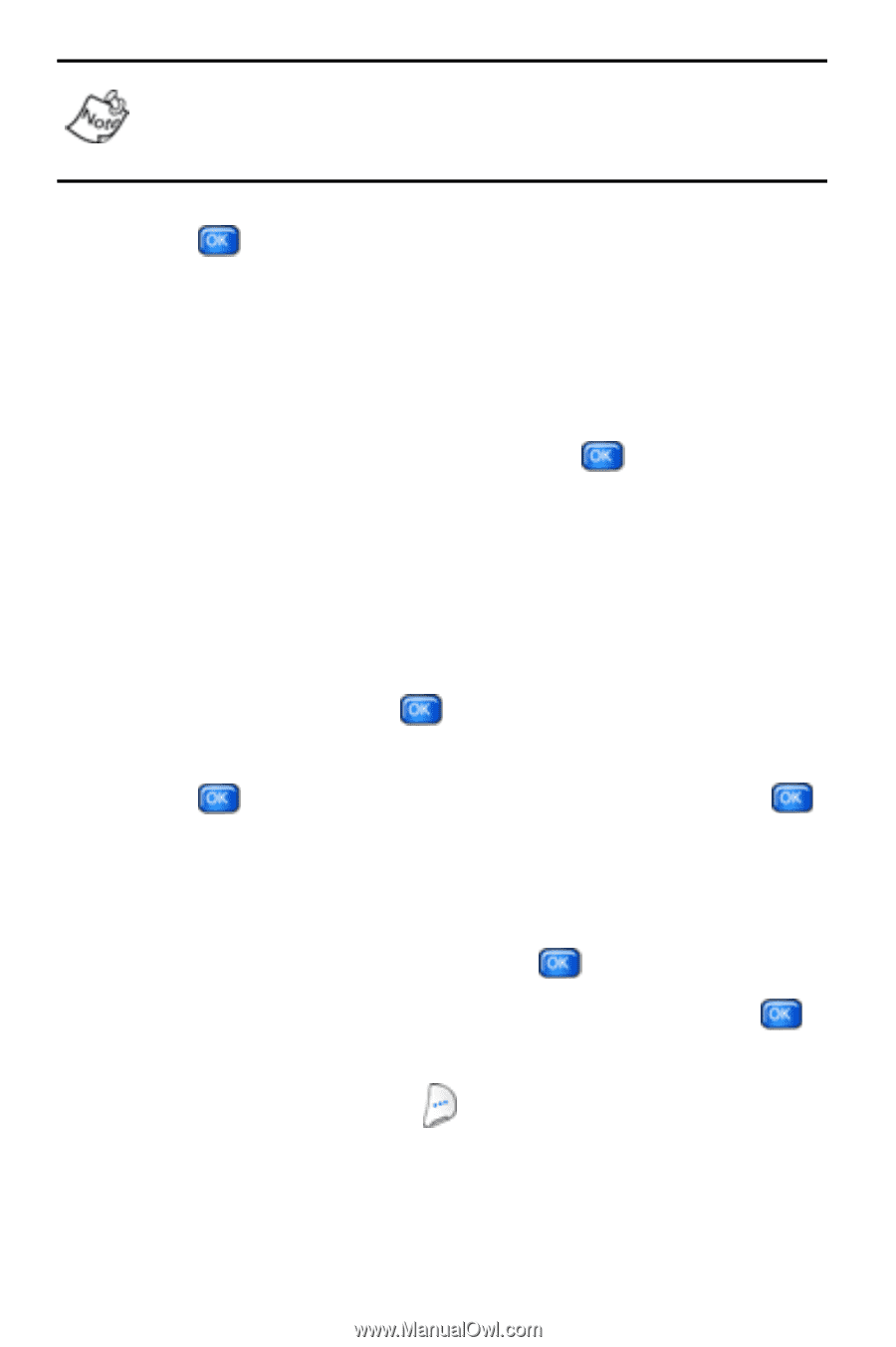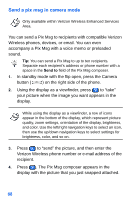Samsung SCH-A890 User Manual (user Manual) (ver.d8) (English) - Page 81
camera is activated.
 |
View all Samsung SCH-A890 manuals
Add to My Manuals
Save this manual to your list of manuals |
Page 81 highlights
You can send a Pix or Flix Msg to up to ten recipients. Separate each recipient's address or phone number with a space in the Send to field of the Pix Msg composer. 5. Press once you've finished entering the number or e-mail address of the recipients in the To, CC, or BCC fields. The Flix Msg composer appears in the display with the Add Message field highlighted. 6. Press the right navigation key to add a message. 7. Compose your message, then press returned to the Flix Msg composer. . You're 8. Press the down navigation key to highlight Add Video, and then press the right navigation key to add a video to your message. You can either take a video or select one from the Video Gallery. 9. To take a video, press camera is activated. to select Take Flix. The video 10. Press to begin recording. When finished, press again. The video is saved and added to your Flix message. 11. To choose a saved video, use the navigation key to highlight Video Gallery, and press . 12. Choose one of the Video Gallery folders, and press . 13. Browse available videos using the navigation key, and press the right soft key ( ) Add to add the video to your Flix message. Messages 73