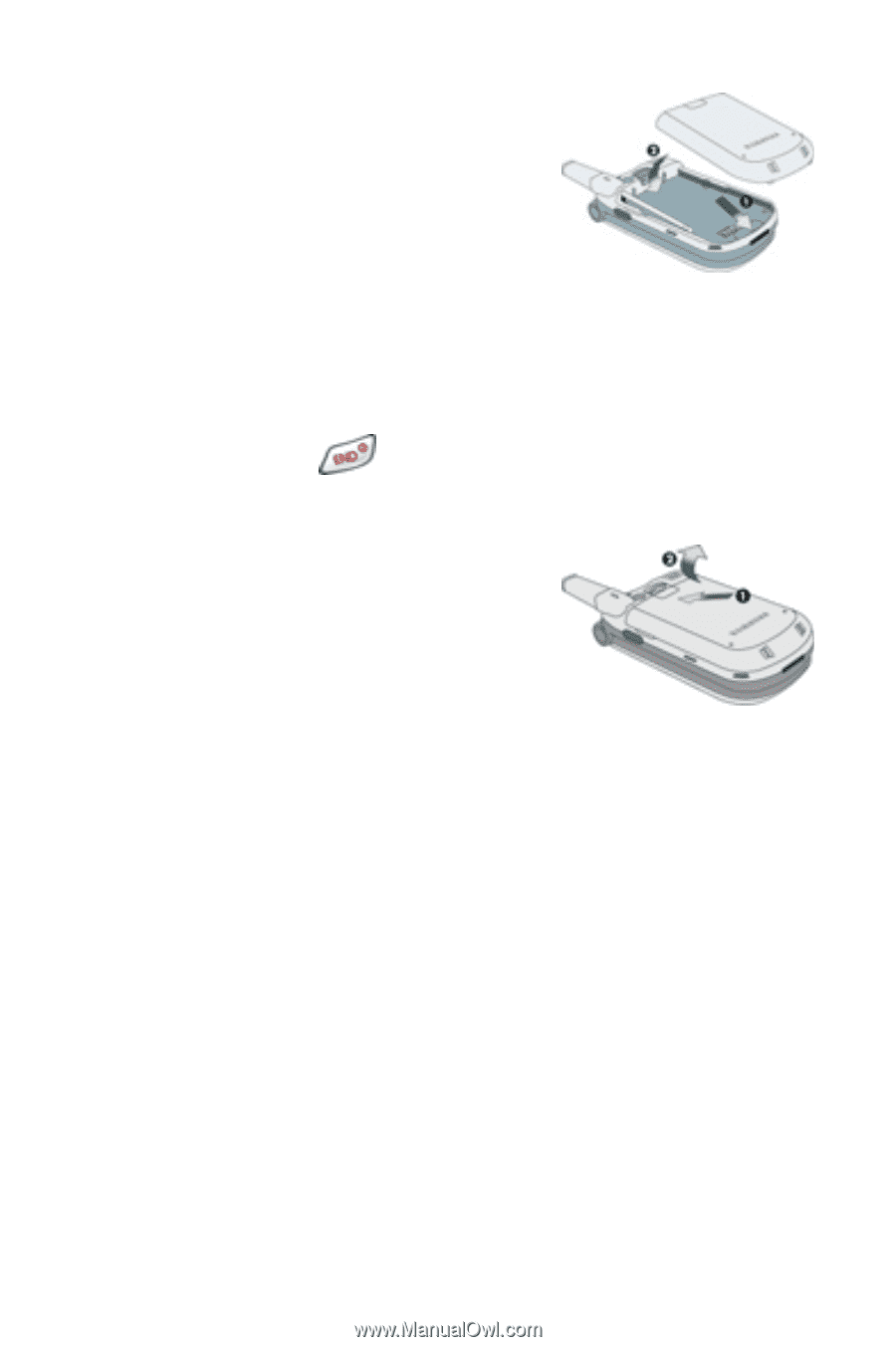Samsung SCH-A890 User Manual (user Manual) (ver.d8) (English) - Page 15
Remove the battery, Charge the battery
 |
View all Samsung SCH-A890 manuals
Add to My Manuals
Save this manual to your list of manuals |
Page 15 highlights
1. Insert the bottom end of the battery into the phone housing with the label side down. The gold contacts on the end of the battery should match up with those on the phone. 2. Push the top end of the battery down until it snaps into place. Remove the battery 1. Press and hold to turn off the phone (if on). 2. Pull the battery release latch toward the top of the phone. The top of the battery should pop up slighty. 3. Use your finger to lift the battery (top end first) up and away from the phone. Charge the battery Your phone is powered by a rechargeable standard Li-Ion battery. Only use Samsung-approved charging devices and batteries. Samsung accessories are designed to maximize battery life. Using other accessories may invalidate your warranty and may cause damage. Introduction 7