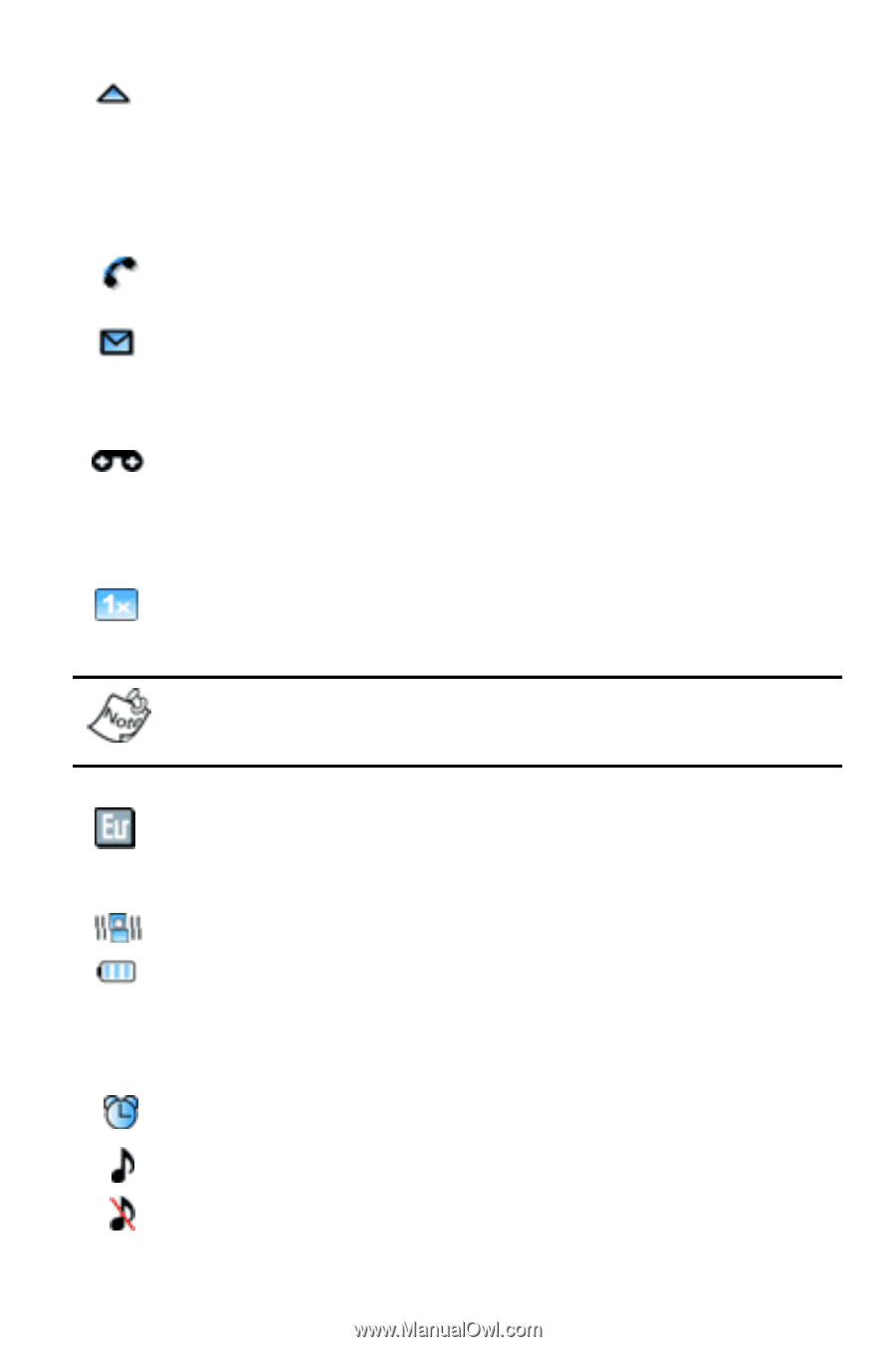Samsung SCH-A890 User Manual (user Manual) (ver.d8) (English) - Page 24
X Protocol - verizon
 |
View all Samsung SCH-A890 manuals
Add to My Manuals
Save this manual to your list of manuals |
Page 24 highlights
Roaming indicator: Your phone is outside your home area. While roaming, another wireless provider may be handling your call. The service rate for the call may be higher than those made from within your home area. Please refer to Verizon Wireless for roaming rates. In Use: Indicates a call in progress. When dialing a number, this icon flashes until the call connects. New Message: You've received a new text, page or web alert message. You're also notified of a new message by animations and sound. New Voice Message: You/ve received a new voice message or you have one or more unread voice mail messages in your voice mailbox. (Only applicable on Verizon Wireless Network.) 1X Protocol: Indicates your phone is using the 1X protocol. 1X protocol is available only in the Verizon Wireless network. Ev-Do protocol: Indicates you phone has high speed data services, which is required for video streaming and downloads. Vibrate mode: Your phone vibrates upon receiving a call. Battery strength: More black bars indicate a greater charge. When the battery is low, an empty battery icon flashes and the phone sounds an alert, which indicates your phone is about to shut down. Alarm clock: The alarm clock is set. Ringer On: Your phones call ringer is turned on. Ringer off: Your phones call ringer is turned off. 16