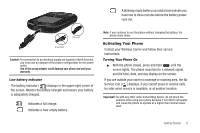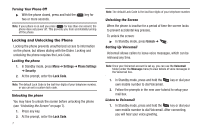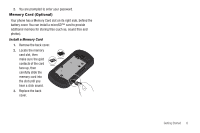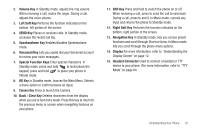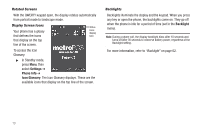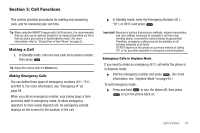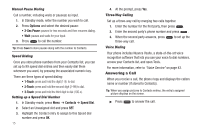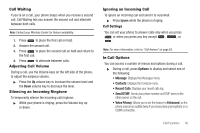Samsung SCH-R570 User Manual (user Manual) (ver.f5) (English) - Page 14
Open View (Front) of Your Phone
 |
View all Samsung SCH-R570 manuals
Add to My Manuals
Save this manual to your list of manuals |
Page 14 highlights
Open View (Front) of Your Phone 1 2 3 4 5 67 8 11 Features 1. Earpiece Lets you hear ringing and alert tones, alarm tones, and the other parties to calls. 2. Right soft key Performs the function indicated on the bottom, right portion of the screen. 3. Left soft key Performs the function indicated on the bottom, left portion of the screen. 4. Fn Key Text Function Key. Toggles text entry mode between ABC and 123 modes. 9 5. Shift Key Toggles ABC mode capitalization between ABC, Abc, and abc. 6. space Key Inserts a character space in text. 7. OK Key In Standby mode, launces the Main Menu. Selects a menu option or confirms/saves an input. 8. Arrow (Navigation) Keys In Menu mode, lets you scroll through the phone menu options. In Standby mode, lets you access preset functions and one user-defined function. 9. Back / Clear Key Deletes characters from the display when you are in text entry mode. Press this key to return to the previous menu or screen when navigating features on your phone.