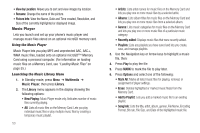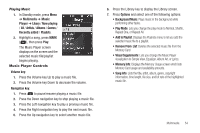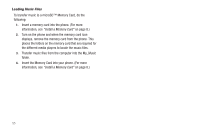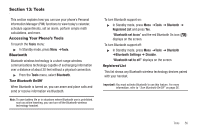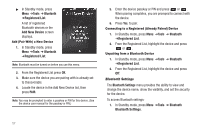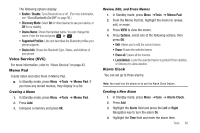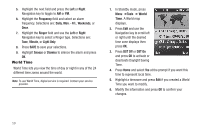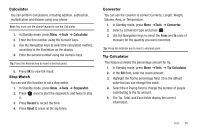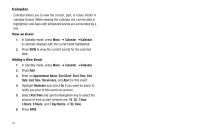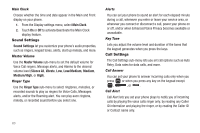Samsung SCH-R570 User Manual (user Manual) (ver.f5) (English) - Page 61
Voice Service (SVC), Memo Pad, Alarm Clock
 |
View all Samsung SCH-R570 manuals
Add to My Manuals
Save this manual to your list of manuals |
Page 61 highlights
The following options display: • Enable / Disable: Turns Bluetooth on or off. (For more information, see "Turn Bluetooth On/Off" on page 56.) • Discovery Mode: Select On for other devices to see your device, or Off for no visibility. • Device Name: Shows the handset name. You can change this name. Enter the text and press or . • Supported Profiles: Lists and describes the Bluetooth profiles your phone supports. • Device Info: Shows the Bluetooth Type, Status, and Address of your phone. Voice Service (SVC) For more information, refer to "Voice Service" on page 43. Memo Pad Create notes and store them in Memo Pad. ᮣ In Standby mode, press Menu ➔Tools ➔ Memo Pad. If you have any stored memos, they display in a list. Creating a Memo 1. In Standby mode, press Menu ➔Tools ➔ Memo Pad. 2. Press Add. 3. Compose a memory and press OK. Review, Edit, and Erase Memos 1. In Standby mode, press Menu ➔Tools ➔ Memo Pad. 2. From the Memo Pad list, highlight the memo to review, edit, or erase. 3. Press VIEW to view the memo. 4. Press Options, select one of the following actions, then press OK. • Edit: Allows you to edit the current memo. • Erase: Erases the selected memo. • Erase all: Erases all the memos. • Lock/Unlock: Locks the selected memo to protect it from deletion, or Unlocks it to allow deletion. Alarm Clock You can set up to three alarms. Note: You must turn the phone on to use the Alarm Clock feature. Creating a New Alarm 1. In Standby mode, press Menu ➔Tools ➔ Alarm Clock. 2. Press Add. 3. Highlight the Alarm field and press the Left or Right Navigation key to turn the alarm On. 4. Highlight the Time field and enter the alarm time. Tools 58