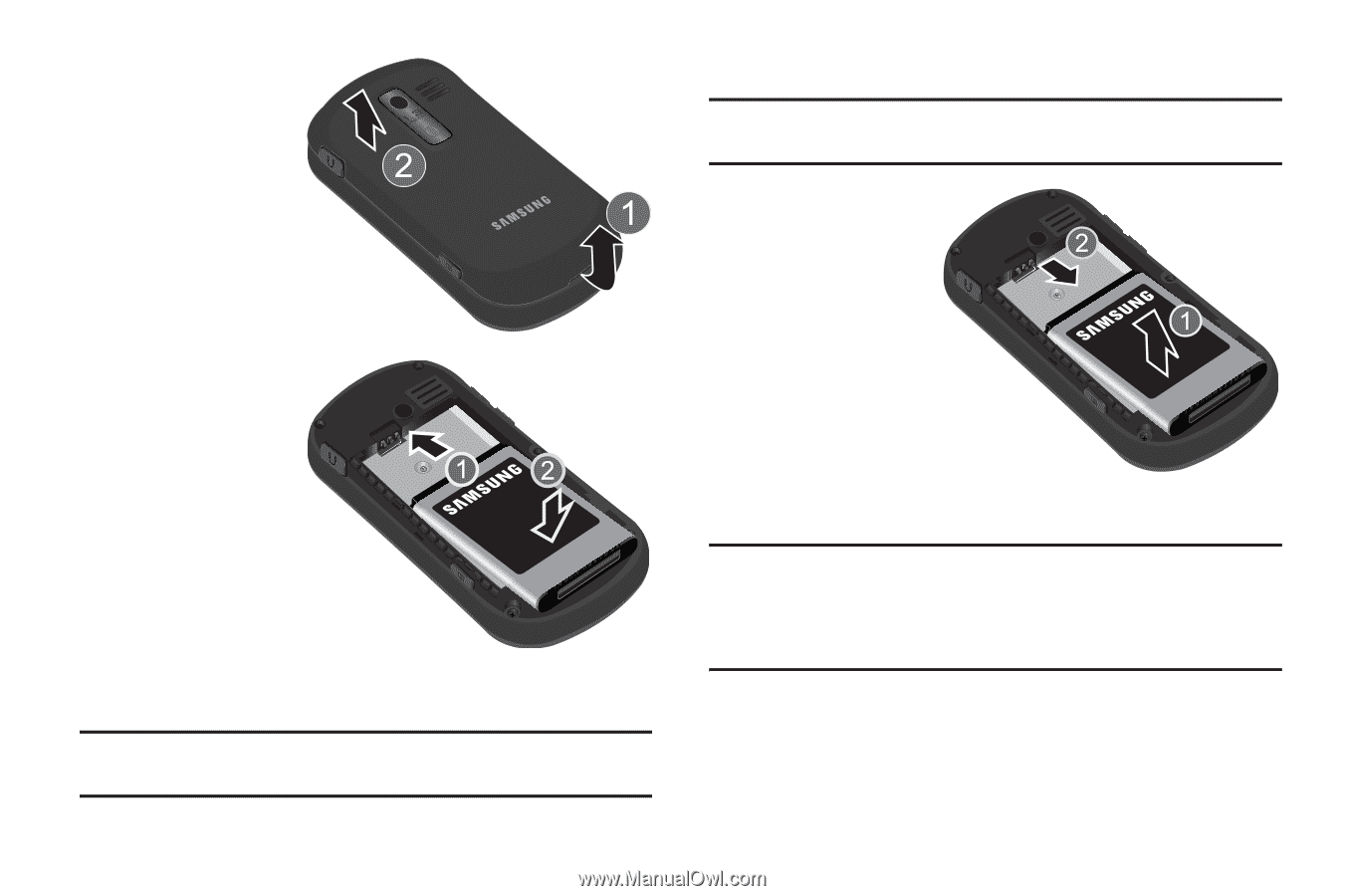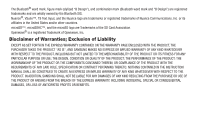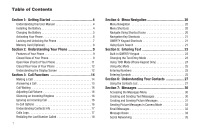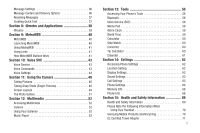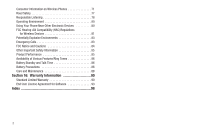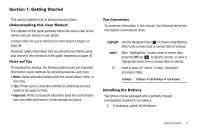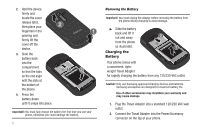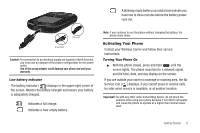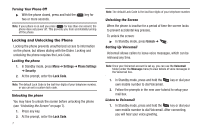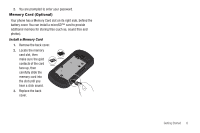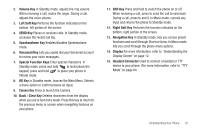Samsung SCH-R570 User Manual (user Manual) (ver.f5) (English) - Page 8
Charging the Battery, Connect the Travel Adapter into the Power/Accessory - accessories
 |
View all Samsung SCH-R570 manuals
Add to My Manuals
Save this manual to your list of manuals |
Page 8 highlights
2. Hold the device firmly and locate the cover release latch, then place your fingernail in the opening and firmly lift the cover off the device. 3. Slide the battery back into the compartment so that the tabs on the end align with the slots at the bottom of the phone. 4. Press the battery down until it snaps into place. Important!: You must fully charge the battery the first time you use your phone, otherwise you could damage the battery. 5 Removing the Battery Important!: You must unplug the adapter before removing the battery from the phone during charging to avoid damage. ᮣ Slide the battery back and lift it out and away from the phone as illustrated. Charging the Battery Your phone comes with a convenient, lightweight Travel Adapter for rapidly charging the battery from any 120/220 VAC outlet. Caution!: Only use Samsung-approved charging devices and batteries. Samsung accessories are designed to maximize battery life. Use of other accessories may invalidate your warranty and may cause damage. 1. Plug the Travel Adapter into a standard 120/220 VAC wall outlet. 2. Connect the Travel Adapter into the Power/Accessory connector on the top of your phone.