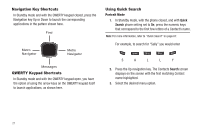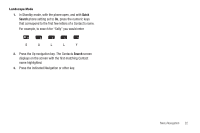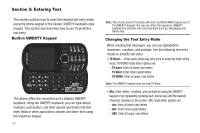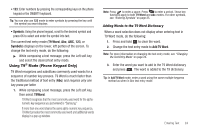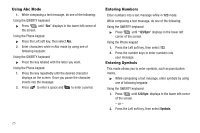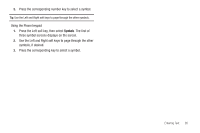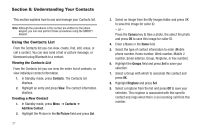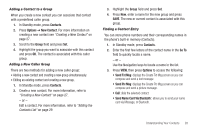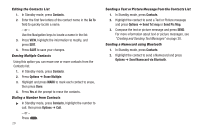Samsung SCH-R570 User Manual (user Manual) (ver.f5) (English) - Page 29
Symbols, Use the Left and Right soft keys to through the other
 |
View all Samsung SCH-R570 manuals
Add to My Manuals
Save this manual to your list of manuals |
Page 29 highlights
3. Press the corresponding number key to select a symbol. Tip: Use the Left and Right soft keys to page through the other symbols. Using the Phone keypad 1. Press the Left soft key, then select Symbols. The first of three symbol screens displays on the screen. 2. Use the Left and Right soft keys to page through the other symbols, if desired. 3. Press the corresponding key to select a symbol. Entering Text 26

Entering Text
26
3.
Press the corresponding number key to select a symbol.
Tip:
Use the Left and Right soft keys to page through the other symbols.
Using the Phone keypad
1.
Press the Left soft key, then select
Symbols
. The first of
three symbol screens displays on the screen.
2.
Use the Left and Right soft keys to page through the other
symbols, if desired.
3.
Press the corresponding key to select a symbol.