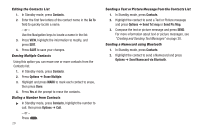Samsung SCH-R570 User Manual (user Manual) (ver.f5) (English) - Page 37
Reply With Copy, Edit Send - unlock
 |
View all Samsung SCH-R570 manuals
Add to My Manuals
Save this manual to your list of manuals |
Page 37 highlights
2. Compose the message the same as a Text or Picture message. For more information, refer to "Creating and Sending Text Messages" on page 30. For more information, refer to "Creating and Sending Picture Messages" on page 31. 3. Press Options to access additional options. (For more information, refer to "Message Folder Options" on page 34.) 4. Press Options ➔ Save As Draft. Message Folder Options The following options are combined and apply to Inbox, Outbox, or Draft messages. Each option denotes to which box the option belongs. • Add Quick Text: Drafts/Drafts Picture. Insert pre-composed text into your message text. • Add To Contacts: Inbox/Outbox/Drafts. Save the sender's number to your Contacts. • Delivery Ack: Drafts/Drafts Picture. Choose On or Off. Requests confirmation when your message is received. • Edit Send To: Drafts. Change, add, or remove recipients from this message. • Erase: Outbox. Delete this message from the Outbox, if the message is Unlocked. • Extract: Inbox. Calls the sender of the received message. • Forward: Inbox/Outbox. Send a copy of this message to another recipient. • Lock / Unlock: Inbox/Outbox. Block/permit erasure of the highlighted message. • Message Info: Inbox/Outbox. Shows message delivery status, addressee, size, and so on. • Play Again: Outbox. Replay the sound file in a Picture message. • Preview: Draft Picture. Shows the message contents. • Priority Level: Drafts/Drafts Picture. Choose High or Normal. • Reply With Copy: Inbox. Compose and send a reply message to the originator of the received message and include a copy of the original message. • Save As Draft: Drafts/Drafts Picture. Save the message to your Drafts box. • Save Pic: Inbox. Picture Messages Only. Save the picture included in this message to the My Images folder. • Save Quick Text: Inbox/Outbox. Save the text in this message as a new Quick Text. • Save Sound: Inbox. Picture Messages Only. Save the audio file (sound) included in this message to the My Sounds folder. • Remove Pic: Draft Picture. Remove image included in draft message. • Remove Sound: Draft Picture. Remove sound file included in draft message. Messages 34